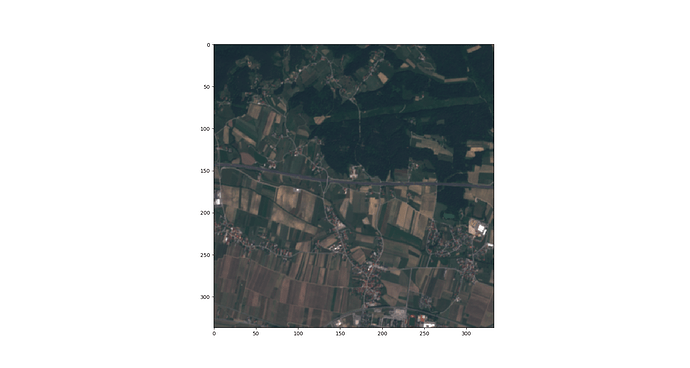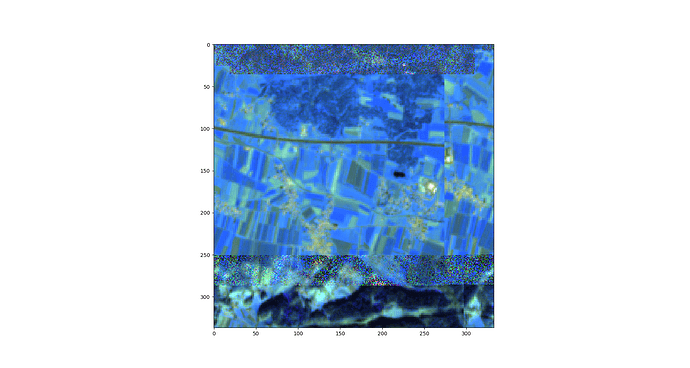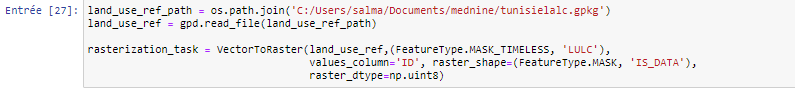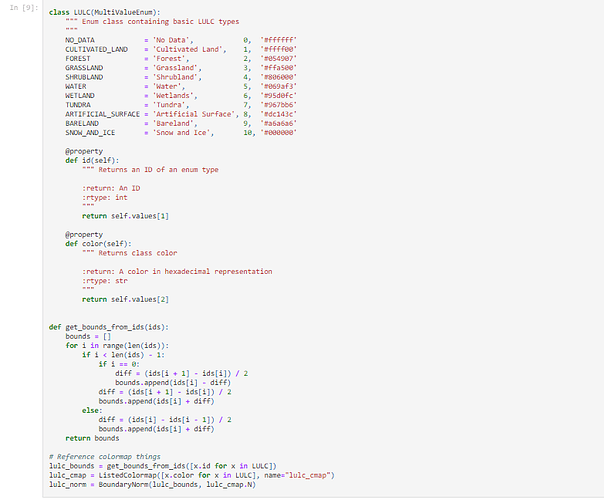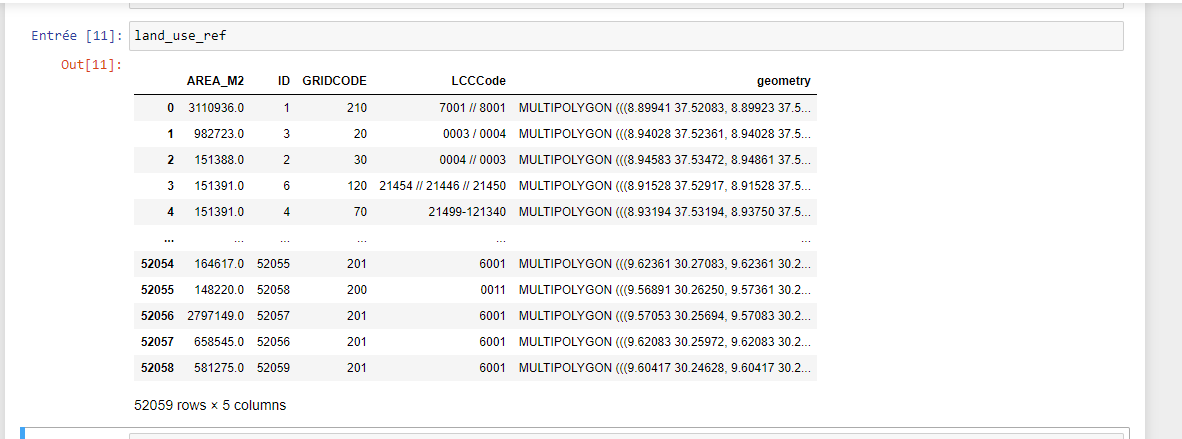The wheel files were downloades from: https://www.lfd.uci.edu/~gohlke/pythonlibs/
The eopatches_small are equal, while the issue is in the interpolated values FEATURES (see figures below).
Are scipy and numpy installed from wheels as well? That might explain the different behaviour.
numpy was installed this way: pip3 install --upgrade numpy
scipy was not explicitly installed
I tried the complete process in a different computer, obtaining same results. Both are windows, the first is windows 10 and the other one is windows 7.
scipy is installed during s2cloudless installation
We reproduced your issue on Windows 10. On Linux Ubuntu and MacOS the notebook runs fine. We’d need some time to look into why this is happening. Thank you for reporting this.
You’re welcome. Thanks for your help.
Dear @vicenc.pala,
the issue was isolated and is now waiting for a merge in this PR.
If you want to try/test it yourself, just look at the changes, it’s a really quick fix and has to do with automatic upcasting from int32 to int64 on Linux/Unix, but not on Windows. More info on the issue here.
Thanks!
Thanks a lot. I’ll keep waiting for an upgrade in the eolearn.features package to re-install it and try again the notebook execution.
I believe you only need to update the values in the LULC enum class. This means setting appropriate classes which you would like to have, and assigning to them the proper strings, labels and color. You need to know what the LCCCode in your data is, and after that I would suggest you map all the different values to sorted integer values.
Hope this helps.
Regards,
Matic
Hi @matic.lubej where can I find an updated version of this jupyter notebook to run on linux?
Hi @smitac!
The notebook hasn’t been updated in a while, but there shouldn’t be any issues, at least to our knowledge. The notebook itself is also designed to run on Unix, so you shouldn’t be having any issues with that. You can find the notebook on our eo-learn github page.
Cheers,
Matic