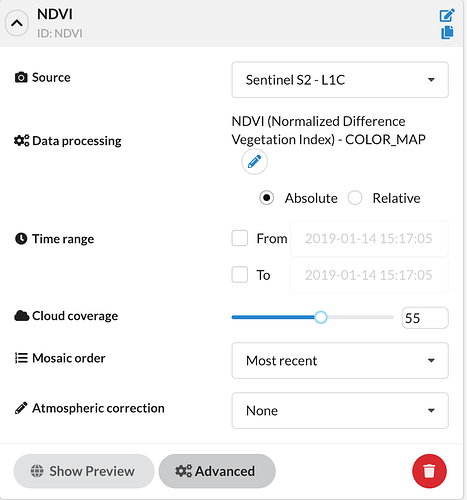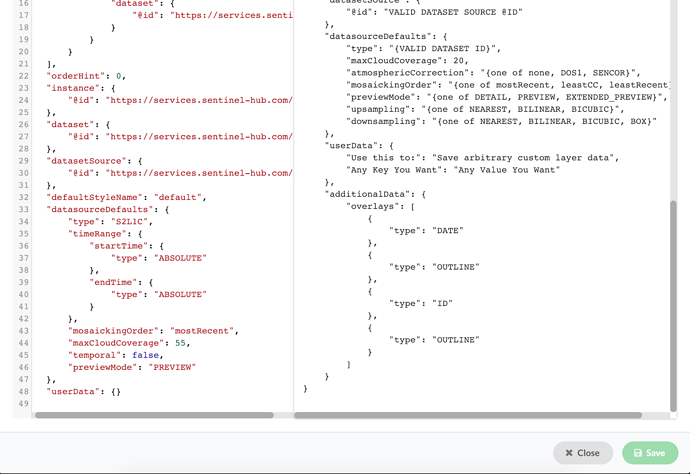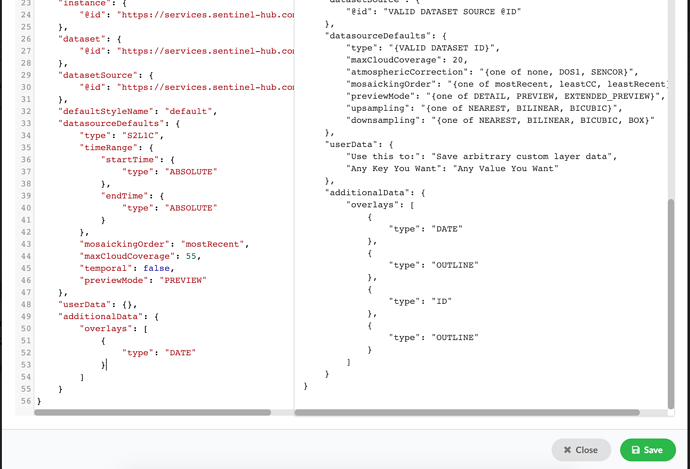It is my first time trying to edit a WMS configurator custom script and I probably overlooked something basic. I want to add time stamps to the WMS included i QGIS, so I extended the default configurator script with this line: “type”: “DATE”. See below. But the script will not save even though the JSON seems to be correct. The WMS configurator simply resets my changes back to the original script by removing “type”: “DATE”.
The strange thing is, if I only change one of the booleans to “false” and do not add anything new, it does save correctly. Can anybody help?
I tried with and without the overlays parameter found here:
https://www.sentinel-hub.com/faq#t24n215
{
“@id”: “https://services.sentinel-hub.com/configuration/v1/wms/instances/”,
“id”: " ",
“name”: “Simple WMS instance”,
“userId”: " ",
“additionalData”: {
“showLogo”: true,
“showWarnings”: true,
“imageQuality”: 100,
“type”: “DATE”
},
“userData”: {}
}