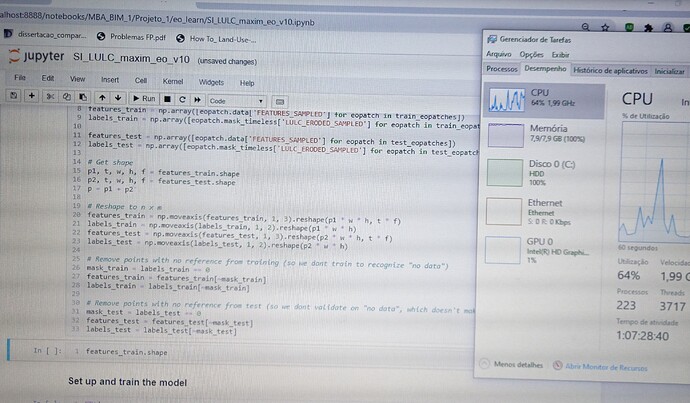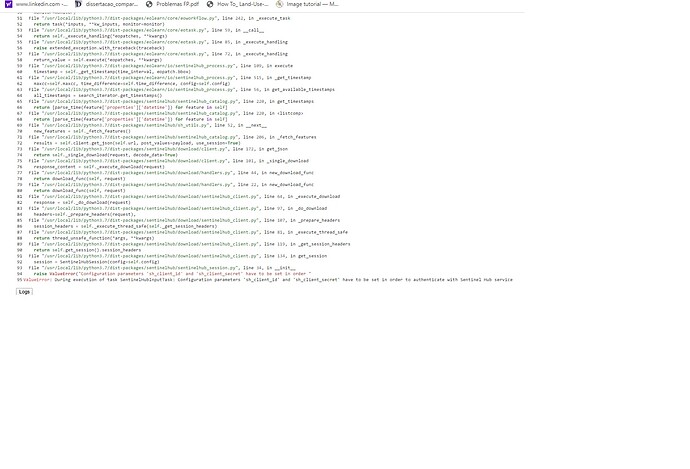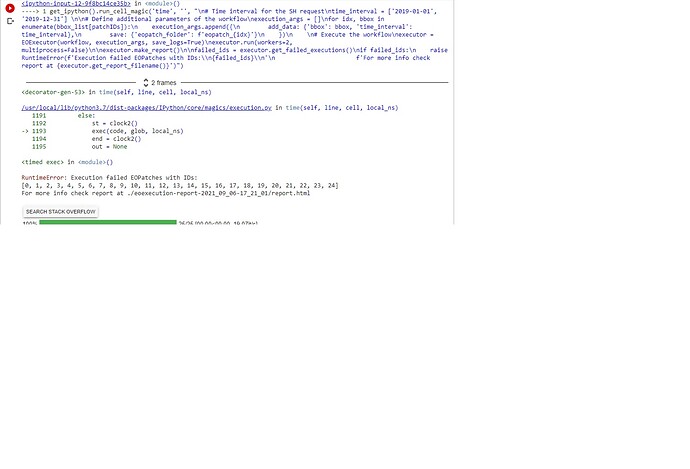Hi,
I generated by the third the credentials to try to run the script. This log was generated. Anyone know how to solve?
2021-08-25 21:17:44,967 eolearn.core.eoworkflow DEBUG Computing SentinelHubInputTask((), **{‘bbox’: BBox(((505000.0, 5135000.0), (510000.0, 5140000.0)), crs=CRS(‘32633’)), ‘time_interval’: [‘2019-01-01’, ‘2019-12-31’]})
2021-08-25 21:17:45,030 sentinelhub.sentinelhub_session DEBUG Creating a new authentication session with Sentinel Hub service
2021-08-25 21:17:45,030 requests_oauthlib.oauth2_session DEBUG Encoding client_id “xxxxxxxxxxxxxxxxxxxxxxxxxxxxxxxx” with client_secret as Basic auth credentials.
2021-08-25 21:17:45,045 requests_oauthlib.oauth2_session DEBUG Requesting url https://services.sentinel-hub.com/oauth/token using method POST.
2021-08-25 21:17:45,061 requests_oauthlib.oauth2_session DEBUG Supplying headers {‘Accept’: ‘application/json’, ‘Content-Type’: ‘application/x-www-form-urlencoded;charset=UTF-8’} and data {‘grant_type’: ‘client_credentials’}
2021-08-25 21:17:45,061 requests_oauthlib.oauth2_session DEBUG Passing through key word arguments {‘timeout’: None, ‘auth’: <requests.auth.HTTPBasicAuth object at 0x000001ACE11B7520>, ‘verify’: True, ‘proxies’: None}.
2021-08-25 21:17:45,061 urllib3.connectionpool DEBUG Starting new HTTPS connection (1): services.sentinel-hub.com:443
2021-08-25 21:17:46,317 urllib3.connectionpool DEBUG https://services.sentinel-hub.com:443 “POST /oauth/token HTTP/1.1” 200 947
2021-08-25 21:17:46,317 requests_oauthlib.oauth2_session DEBUG Request to fetch token completed with status 200.
2021-08-25 21:17:46,317 requests_oauthlib.oauth2_session DEBUG Request url was https://services.sentinel-hub.com/oauth/token
2021-08-25 21:17:46,317 requests_oauthlib.oauth2_session DEBUG Request headers were {‘User-Agent’: ‘python-requests/2.26.0’, ‘Accept-Encoding’: ‘gzip, deflate, br’, ‘Accept’: ‘application/json’, ‘Connection’: ‘keep-alive’, ‘Content-Type’: ‘application/x-www-form-urlencoded;charset=UTF-8’, ‘Content-Length’: ‘29’, ‘Authorization’: ‘Basic YzkzMzI0MmUtYjM5MC00MjUyLTg2YjktN2ZjZmJjNTQxZjZlOilDMURXXWMoMDBlIUU/WzNsWzRqeGZpOkJ9dUVIZSpAO3lGdy5EQW0=’}
2021-08-25 21:17:46,317 requests_oauthlib.oauth2_session DEBUG Request body was grant_type=client_credentials
2021-08-25 21:17:46,317 requests_oauthlib.oauth2_session DEBUG Response headers were {‘Date’: ‘Thu, 26 Aug 2021 00:17:46 GMT’, ‘Content-Type’: ‘application/json’, ‘Content-Length’: ‘947’, ‘Connection’: ‘keep-alive’, ‘cache-control’: ‘no-cache’, ‘set-cookie’: ‘shs1=62a8c79b-6849-4fba-9879-e21c33ec6563;Version=1;Domain=services.sentinel-hub.com;Path=/oauth/;HttpOnly’, ‘access-control-allow-origin’: '’, ‘access-control-allow-headers’: ‘origin, content-type, accept, accept-crs, authorization, sh-request-id, cache-control’, ‘access-control-allow-credentials’: ‘true’, ‘access-control-allow-methods’: ‘GET, POST, PUT, DELETE, OPTIONS, HEAD, PATCH’, ‘access-control-max-age’: ‘3600’} and content {“access_token”:“eyJraWQiOiJzaCIsImFsZyI6IlJTMjU2In0.eyJzdWIiOiJiZGEyOGE5NS05ZTEwLTRmNzctOTIzYS00NGRiYmQzMWM2MWIiLCJhdWQiOiJjOTMzMjQyZS1iMzkwLTQyNTItODZiOS03ZmNmYmM1NDFmNmUiLCJqdGkiOiJjMzFkZjM4Yi0yOGE0LTQ2ZWMtOWRlMy0xMzhlZmE5MjkwYWYiLCJleHAiOjE2Mjk5NDA2NjYsIm5hbWUiOiJNYXJjZWxvIG1hcmFuaMOjbyIsImVtYWlsIjoibW1hcmFuaGFvMjFAaG90bWFpbC5jb20iLCJnaXZlbl9uYW1lIjoiTWFyY2VsbyIsImZhbWlseV9uYW1lIjoibWFyYW5ow6NvIiwic2lkIjoiNjJhOGM3OWItNjg0OS00ZmJhLTk4NzktZTIxYzMzZWM2NTYzIiwiZGlkIjoxLCJhaWQiOiI2Y2M0MDdmZC1jODBkLTQ3MDQtYjQyMi1jZjI5NDA3NTljMjQiLCJkIjp7IjEiOnsicmEiOnsicmFnIjoxfSwidCI6MTEwMDB9fX0.hQ4KMDCIMTrvKy6C44tYxrhqs24zjpNYpEpm-Sr6tFZPB8WPKWDMeR40mLPo_21x8Q3yPGFc1o7oJYw_s0FBi9CvQRJR9ZRZuI8CVsxFTHnamKBAq1-BkZRQ4fye009QU4nchN7SsdP1ELqfslqaqguuYcVidcr4FkYPrEvqHBq_C8uOzYHH0vRXToPwWqcKJf5wodJZYX8sBin_3fOXZ4frkVQfYzD1EPzXXJmliU8Rzr22QoyQ_LQ2ugX4lSBD5O90VDVGhZZBQ556aIZuaC_xI0eknAxWDDYbYt_q7c-EJbrv4MIsoeDFOKKZE4gKO9hVEibpA96_YBLnyLqKRw”,“expires_in”:3599}.
2021-08-25 21:17:46,332 requests_oauthlib.oauth2_session DEBUG Invoking 0 token response hooks.
2021-08-25 21:17:46,332 requests_oauthlib.oauth2_session DEBUG Obtained token {‘access_token’: ‘eyJraWQiOiJzaCIsImFsZyI6IlJTMjU2In0.eyJzdWIiOiJiZGEyOGE5NS05ZTEwLTRmNzctOTIzYS00NGRiYmQzMWM2MWIiLCJhdWQiOiJjOTMzMjQyZS1iMzkwLTQyNTItODZiOS03ZmNmYmM1NDFmNmUiLCJqdGkiOiJjMzFkZjM4Yi0yOGE0LTQ2ZWMtOWRlMy0xMzhlZmE5MjkwYWYiLCJleHAiOjE2Mjk5NDA2NjYsIm5hbWUiOiJNYXJjZWxvIG1hcmFuaMOjbyIsImVtYWlsIjoibW1hcmFuaGFvMjFAaG90bWFpbC5jb20iLCJnaXZlbl9uYW1lIjoiTWFyY2VsbyIsImZhbWlseV9uYW1lIjoibWFyYW5ow6NvIiwic2lkIjoiNjJhOGM3OWItNjg0OS00ZmJhLTk4NzktZTIxYzMzZWM2NTYzIiwiZGlkIjoxLCJhaWQiOiI2Y2M0MDdmZC1jODBkLTQ3MDQtYjQyMi1jZjI5NDA3NTljMjQiLCJkIjp7IjEiOnsicmEiOnsicmFnIjoxfSwidCI6MTEwMDB9fX0.hQ4KMDCIMTrvKy6C44tYxrhqs24zjpNYpEpm-Sr6tFZPB8WPKWDMeR40mLPo_21x8Q3yPGFc1o7oJYw_s0FBi9CvQRJR9ZRZuI8CVsxFTHnamKBAq1-BkZRQ4fye009QU4nchN7SsdP1ELqfslqaqguuYcVidcr4FkYPrEvqHBq_C8uOzYHH0vRXToPwWqcKJf5wodJZYX8sBin_3fOXZ4frkVQfYzD1EPzXXJmliU8Rzr22QoyQ_LQ2ugX4lSBD5O90VDVGhZZBQ556aIZuaC_xI0eknAxWDDYbYt_q7c-EJbrv4MIsoeDFOKKZE4gKO9hVEibpA96_YBLnyLqKRw’, ‘expires_in’: 3599, ‘expires_at’: 1629940665.3326416}.
2021-08-25 21:17:46,332 urllib3.connectionpool DEBUG Starting new HTTPS connection (1): services.sentinel-hub.com:443
2021-08-25 21:20:04,869 sentinelhub.download.handlers DEBUG Download attempt failed: HTTPSConnectionPool(host=‘services.sentinel-hub.com’, port=443): Read timed out. (read timeout=120)
3 attempts left, will retry in 5s
2021-08-25 21:20:09,884 urllib3.connectionpool DEBUG Starting new HTTPS connection (1): services.sentinel-hub.com:443
2021-08-25 21:20:11,165 urllib3.connectionpool DEBUG https://services.sentinel-hub.com:443 “POST /api/v1/catalog/search HTTP/1.1” 200 5193
2021-08-25 21:20:11,165 sentinelhub.download.sentinelhub_client DEBUG ThreadPoolExecutor-0_1: Successful download from https://services.sentinel-hub.com/api/v1/catalog/search
2021-08-25 21:20:11,227 eolearn.io.sentinelhub_process DEBUG Downloading 63 requests of type DataCollection.SENTINEL2_L1C