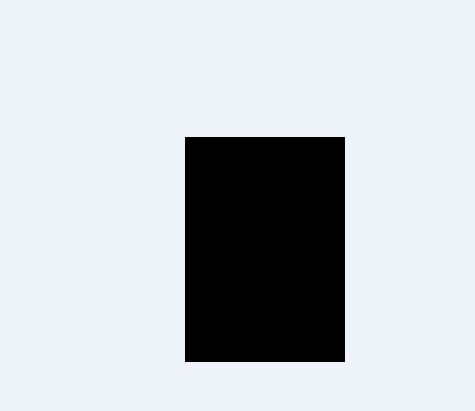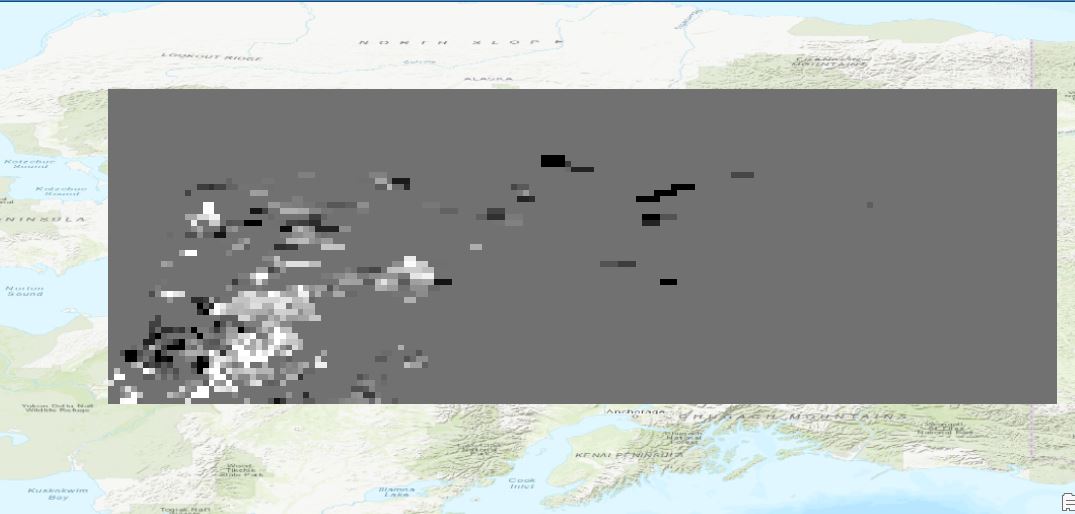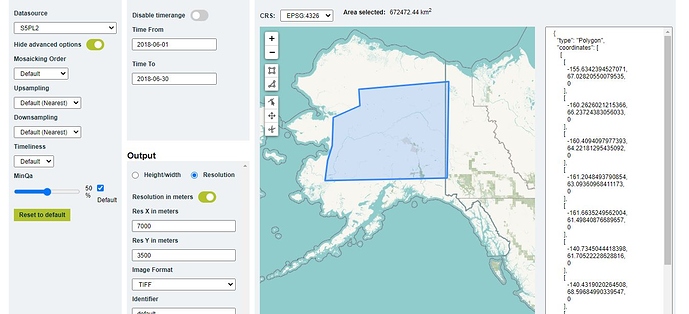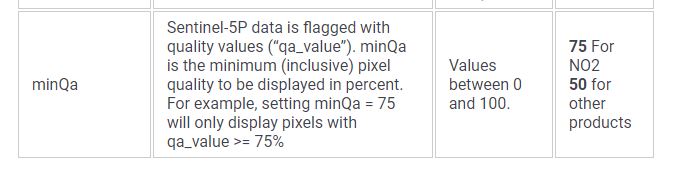Respected Sir/Ma’am,
I am a masters student, I came across the tutorial for request builder using API. It is very convenient but I am facing a challenge. I can only download daily data, if I am trying to give a time period of one month it does not give me an average data for all the days of that month. Could you provide a link as to where I can find how to average daily data to monthly for TROPOMI CH4 S5P.
I came across this but it did not help.
I apologize if any inconvenience is caused. Any assistance will be highly appreciated. Further attesting my script.
curl -X POST https://creodias.sentinel-hub.com/api/v1/process
-H ‘Content-Type: application/json’
-H ‘Authorization: Bearer my-token’
-d ‘{
“input”: {
“bounds”: {
“bbox”: [
-162.10821,
60.716197,
-140.830616,
67.908619
],
“properties”: {
“crs”: “http://www.opengis.net/def/crs/EPSG/0/4326”
}
},
“data”: [
{
“type”: “S5PL2”,
“dataFilter”: {
“timeRange”: {
“from”: “2020-04-13T00:00:00Z”,
“to”: “2020-04-23T23:59:59Z”
}
}
}
]
},
“output”: {
“resx”: 5500,
“resy”: 3500,
“responses”: [
{
“identifier”: “default”,
“format”: {
“type”: “image/tiff”
}
}
]
},
“evalscript”: “//VERSION=3\nfunction setup() {\n return {\n input: [“CH4”, “dataMask”],\n output: { bands: 4 }\n }\n}\nconst minVal = 1600.0\nconst maxVal = 2000.0\nconst diff = maxVal - minVal\nconst rainbowColors = [\n [minVal, [0, 0, 0.5]],\n [minVal + 0.125 * diff, [0, 0, 1]],\n [minVal + 0.375 * diff, [0, 1, 1]],\n [minVal + 0.625 * diff, [1, 1, 0]],\n [minVal + 0.875 * diff, [1, 0, 0]],\n [maxVal, [0.5, 0, 0]]\n]\nconst viz = new ColorRampVisualizer(rainbowColors)\nfunction evaluatePixel(sample) {\n var rgba = viz.process(sample.CH4)\n rgba.push(sample.dataMask)\n return rgba\n}”
}’