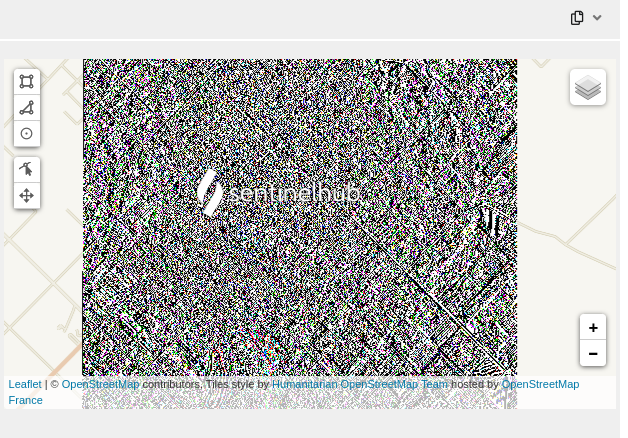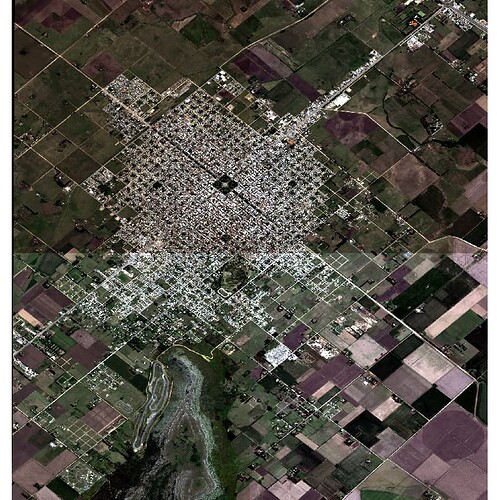Thanks, I got it working with your suggestions.
I am now faced with a render issue.
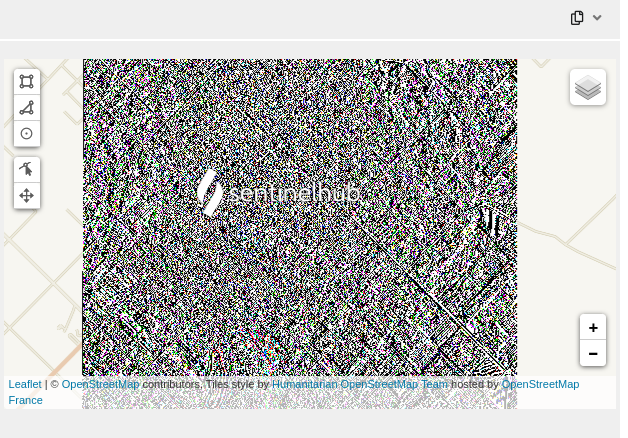
Images on the bucket are OK.
I can open the images and get decent renderization from QGIS without tweaking enhancements.
gdalinfo of one of the tiles:
gdalinfo byoc_tiles/PleiadesNeo_Balcarce_pansharp_1_1/B.tiff
Driver: GTiff/GeoTIFF
Files: byoc_tiles/PleiadesNeo_Balcarce_pansharp_1_1/B.tiff
Size is 13832, 15360
Coordinate System is:
GEOGCRS["WGS 84",
DATUM["World Geodetic System 1984",
ELLIPSOID["WGS 84",6378137,298.257223563,
LENGTHUNIT["metre",1]]],
PRIMEM["Greenwich",0,
ANGLEUNIT["degree",0.0174532925199433]],
CS[ellipsoidal,2],
AXIS["geodetic latitude (Lat)",north,
ORDER[1],
ANGLEUNIT["degree",0.0174532925199433]],
AXIS["geodetic longitude (Lon)",east,
ORDER[2],
ANGLEUNIT["degree",0.0174532925199433]],
ID["EPSG",4326]]
Data axis to CRS axis mapping: 2,1
Origin = (-58.289053000000003,-37.815680000000000)
Pixel Size = (0.000002699902400,-0.000002699912435)
Metadata:
AREA_OR_POINT=Area
Image Structure Metadata:
COMPRESSION=DEFLATE
INTERLEAVE=PIXEL
LAYOUT=COG
PREDICTOR=2
Corner Coordinates:
Upper Left ( -58.2890530, -37.8156800) ( 58d17'20.59"W, 37d48'56.45"S)
Lower Left ( -58.2890530, -37.8571507) ( 58d17'20.59"W, 37d51'25.74"S)
Upper Right ( -58.2517079, -37.8156800) ( 58d15' 6.15"W, 37d48'56.45"S)
Lower Right ( -58.2517079, -37.8571507) ( 58d15' 6.15"W, 37d51'25.74"S)
Center ( -58.2703805, -37.8364153) ( 58d16'13.37"W, 37d50'11.10"S)
Band 1 Block=1024x1024 Type=UInt16, ColorInterp=Gray
NoData Value=0
Overviews: 6916x7680, 3458x3840, 1729x1920, 864x960
Band 2 Block=1024x1024 Type=UInt16, ColorInterp=Undefined
NoData Value=0
Overviews: 6916x7680, 3458x3840, 1729x1920, 864x960
Band 3 Block=1024x1024 Type=UInt16, ColorInterp=Undefined
NoData Value=0
Overviews: 6916x7680, 3458x3840, 1729x1920, 864x960
Band 4 Block=1024x1024 Type=UInt16, ColorInterp=Undefined
NoData Value=0
Overviews: 6916x7680, 3458x3840, 1729x1920, 864x960
Band 5 Block=1024x1024 Type=UInt16, ColorInterp=Undefined
NoData Value=0
Overviews: 6916x7680, 3458x3840, 1729x1920, 864x960
Band 6 Block=1024x1024 Type=UInt16, ColorInterp=Undefined
NoData Value=0
Overviews: 6916x7680, 3458x3840, 1729x1920, 864x960
And the evalscript used:
//VERSION=3
let minVal = 0.1;
let maxVal = 0.11;
let viz = new HighlightCompressVisualizer(minVal, maxVal);
function setup() {
return {
input: [{
bands: [
"B1",
"B2",
"B3",
"dataMask"
]
}],
output: {
bands: 4,
sampleType: "AUTO"
}
}
}
function evaluatePixel(sample) {
let val = [sample.B3/65535, sample.B2/65535, sample.B1/65535];
val = viz.processList(val);
val.push(sample.dataMask);
return val;
}
I really tried a lot of variants, but never got a decent render.
Thanks in advance!
Regards.