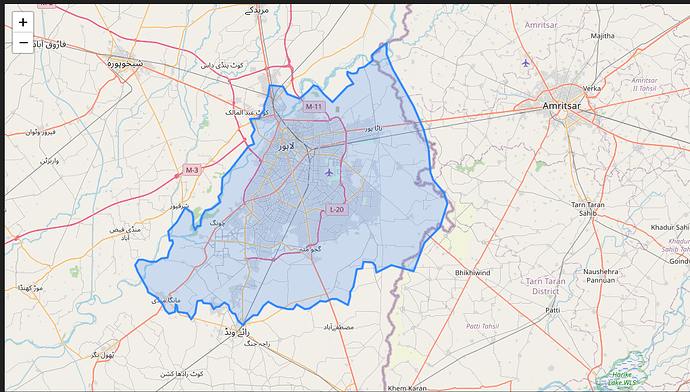I am quite new to python and I need to create a custom grid with a specific spacing on a Folium map for a particular district. I have added the Polygon of district boundary on the folium map.
The grid spacing should be set to 7 km in the x-direction and 5.5 km in the y-direction.
I have written the following code but I am stuck at that. Is there any library for creating the grids?
Can anyone guide me how to do it? Any help would be appreciated.
import folium
from shapely.geometry import Polygon
import geopandas as gpd
# District boundary polygon
district_polygon
# Create a GeoDataFrame with the polygon as the geometry column
district_gdf = gpd.GeoDataFrame(geometry=[district_polygon])
# Set the CRS for the entire GeoDataFrame
district_gdf.crs = {'init': 'epsg:4326'}
# Defining the size of the grid cells in decimal degrees
grid_size_lat = 0.063 # roughly 7km at the equator
grid_size_lon = 0.0505 # roughly 5.5km at the equator
# Get the bounds of the district boundary polygon
minx, miny, maxx, maxy = district_gdf.total_bounds
# Create empty lists to store grid cell geometries
grid_cells = []