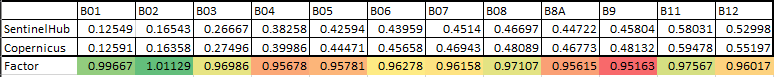I am trying to verify the data which I am downloading from this Sentinel-2 API service with the data I can manually download/process with Copernicus (https://scihub.copernicus.eu/dhus/#/home), and seeing a significant difference in the reflectance data for the same location between these two data sources.
For example, if I access the spectral band reflectance for the same bbox location coordinates for the same productid (date & time) from these two sources for the Sentinel-2 L2A dataset, I get the following average reflectance values for bands 3, 4 and 5:
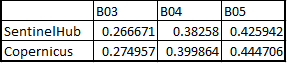
Has anyone else experienced a similar issue?
I have tried adjusting/correcting the following parameters in my request, but this has not made a measurable difference:
- Orbit - confirmed that both datasets are using the same relative orbit number
- harmonizeValues
- mosaickingOrder
- upsampling/downsampling
I am wondering at this point if there is an instrument response function/correction factor which could be being applied to either the SentinelHub or Copernicus data, but trying to validate this is proving very challenging.
Any advice or tips would be greatly appreciated.