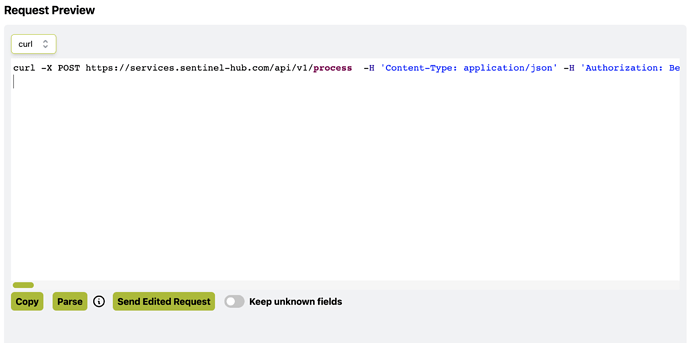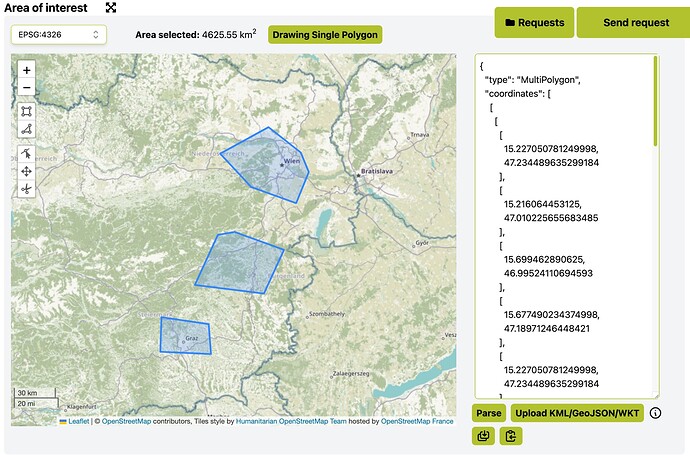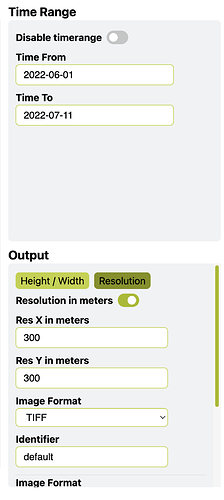I am trying to use EO Browser to extract NDVI values for a time series of Sentinel 2 dataset, using geojson file, however, I am not able to extract values for each polygon. I am getting the message: error fetching data.
To extract NDVI time series from Sentinel-2 for each of your polygons, I’d suggest using our Requests Builder since it requires only a few clicks as shown below:
-
Copy the curl command from NDVI time series page on our custom scripts repository.
-
Paste the curl command to the
Request Previewwindow of Requests Builder.
-
Click
Parseat the bottom of theRequest Previewwindow. -
Upload polygons by clicking
Upload KML/GeoJSON/WKT.
-
Set the time range and output resolution.
-
Send the request and you’ll get a multi-band tiff which has NDVI time series in the same order as shown in the userdata.json, e.g., the first timestamp in the userdata.json is the timestamp of the first band of the tiff.
After resolving some issues, I was able to extract NDVI data for each polygon.
I have one additional question. Could I get a table with mean NDVI values for each polygon for a specific period (time series). The table will have to have a header with an acquisition date (columns) and the extracted mean NDVI values in rows.
Thank you very much for all GREAT help !!!
This can be done by using the Statistical API. We have an example notebook demonstrating how to obtain statistics for polygons within a time interval. You can even specify the aggregation interval to obtain aggregated statistics directly. For example, set the aggregation interval to a month and the time range to a year to obtain monthly average of a year.
If you have a great amount of polygons, please check out the Batch Statistical API and the example notebook.
This topic was automatically closed 60 days after the last reply. New replies are no longer allowed.