Hi EO Browser users,
to help you get to your satellite images even faster, we are working on an update to the Visualize tab which will introduce a new workflow via a “Smart Panel”.
You can now get to a visualization in just 2 clicks (enter/zoom to location, show latest date).
The main changes are:
- Visualize tab
- Introduction of a smart panel (blue box on top) with hints on how to get to a visualization (new feature)
- Available sensors and satellites can now be filtered via a text input field (new feature)
- Descriptions have been moved to a separate description panel (toggle between Advanced search and commercial data button)
- Design improvements to support the new workflow
- Visualization layers-list
- easy switch between collections
- Visualizations can be added to pins/compare/timelapse (new feature) on the selected layer itself
- Effects/advanced options and share button moved to the bottom of the visualization layers list
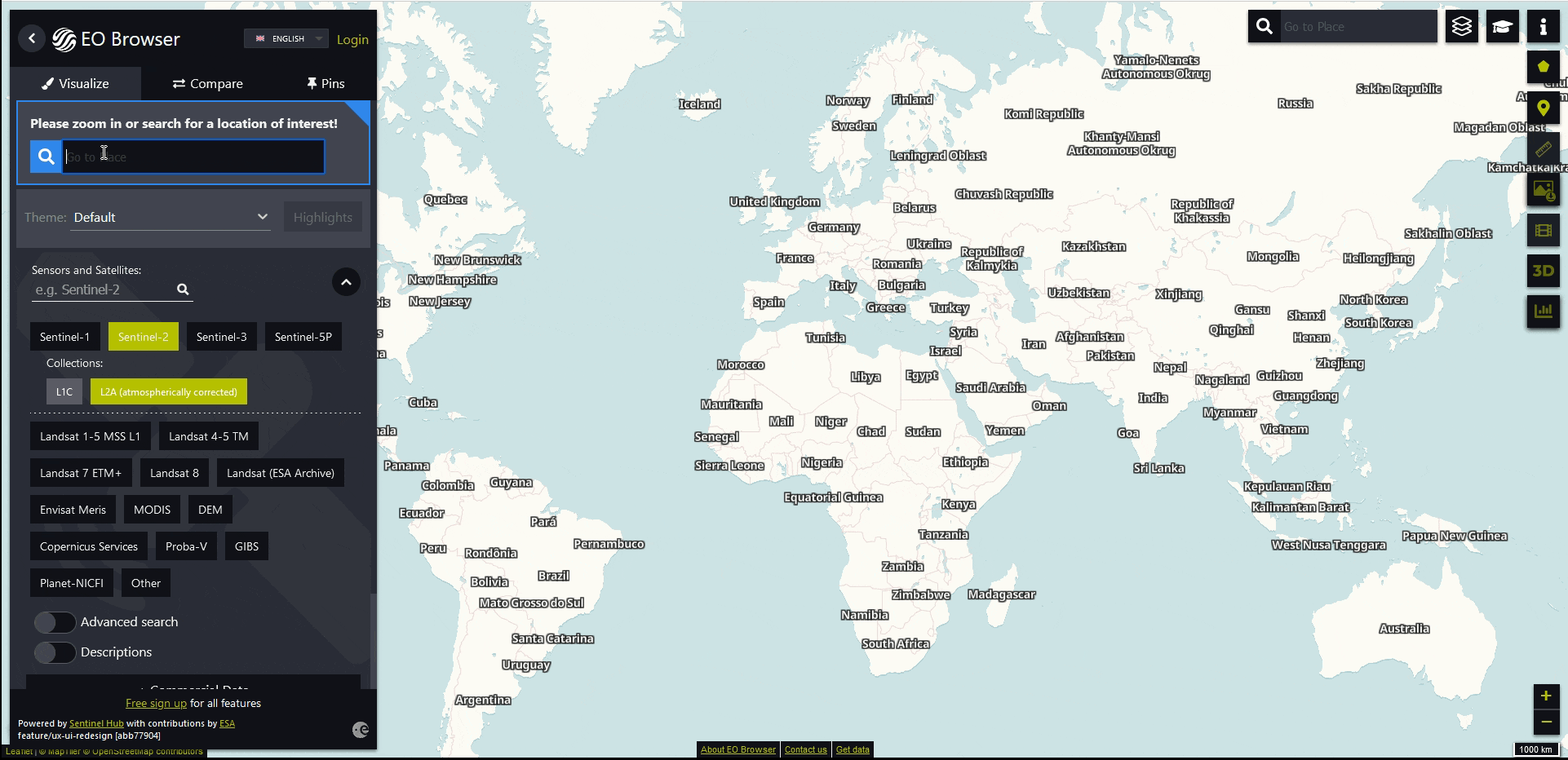
EO Browser’s new Visualize tab showing Sentinel-2 and Landsat 8 data for Velika Planina (SLO).
Those of you who are looking for tile extends and want to search multiple collections within a certain time period can follow the old workflow, which you can still find under “Advanced search”.