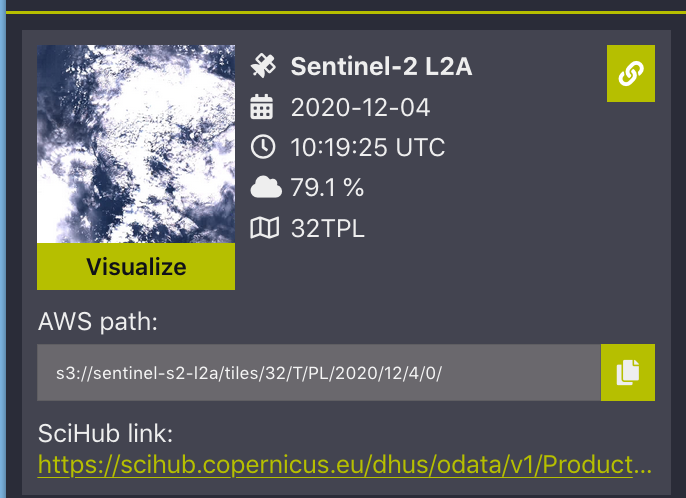Hi there,
How am I able to download an analytical satellite image (EO Browser) in jp2 format (instead of GeoTiff, KMZ, jpg etc…)?
Thanks!
Hi there,
How am I able to download an analytical satellite image (EO Browser) in jp2 format (instead of GeoTiff, KMZ, jpg etc…)?
Thanks!
Export of selected data in JP2 format is not possible.
You can however click the “link” icon in the search format and download the original product, which is in JP2 format (see “SciHub link”)