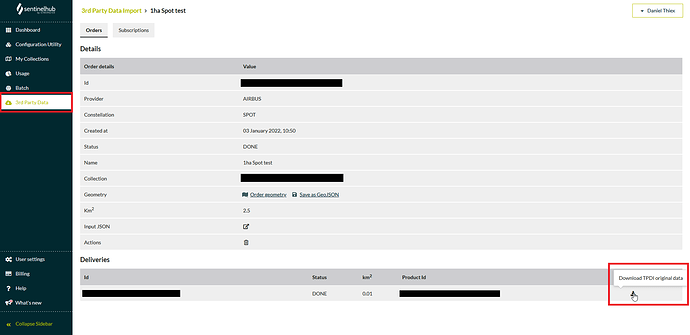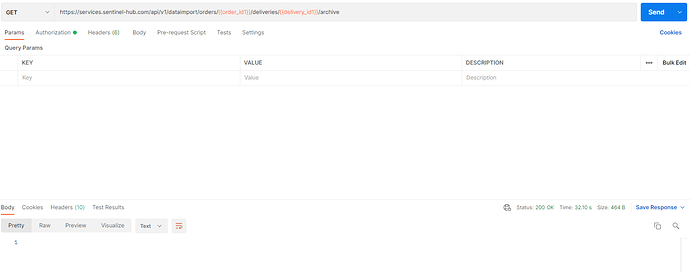@pennyjclarke For even easier use, we now included the TPDI download option in our SH dashboard where you can download single files, request and download the zipped archive all via a simple graphical user interface (see screenshot).
Dear Daniel,
I just wanted to say thank you for your time throughout all my questions, your support is greatly appreciated. Using the SH dashboard, I have been able to download the data. I wanted to ask if there is guidance online as to what each of the files are in the zipped archive? I have identified the PAN and MUL image and pan sharpened them in ArcGIS, but is the archive supposed to include the pansharpened true colour image seen in EO Browser?
I also wanted to confirm if you can provide guidance on the image properties for images displayed in the EO Browser. The quality of the image downloaded even once in ArcGIS and after applying PAN sharpening, do not appear as sharp as in EO Browser. Thank you for your advice.
Although I did not in the end need to continue with the postman process to get the imagery, I managed to get as far as creating and requesting an archive. The archive request would run and a time would run in the body as though it was retrieving the data and then it would stop stop and a file did not appear or I could not see how you then download. If I ran an archive status, it suggests the request was done. I know I no longer require this method, but it would be great to understand how to use this for future reference. The below image shows the screen after the request is ran.
Thank you again for everything.
Best wishes
Dear @pennyjclarke,
happy to hear that you managed to download and use the data as intended!
The archive is not supposed to include the pansharpened true colour image from EO Browser as this is a derived product (mix of different bands). See our custom script page here for an example of how to combine the rgb and the pan band to come to one possible! pansharpened true colour image. If you tweak your bands the same way in ArcGIS you will get the same visualization as in EO Browser.
Regarding your question about the zipped archive: Make sure you first request zipping of the archive and then to request the zipped archive (as you did on the screenshot) and save the results.
Best,
Daniel