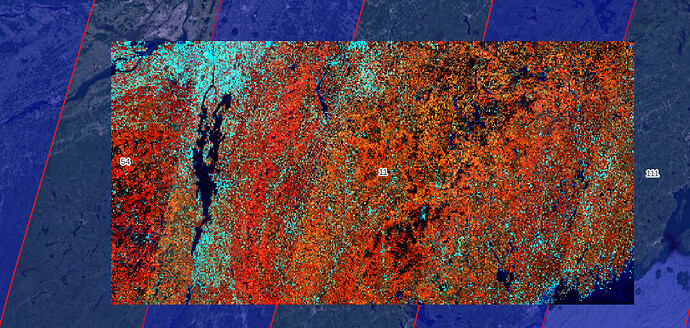I am back again with another orbit-related question about mosaic products!
When I order a Sentinel 2 mosaic that covers multiple Sentinel 2 relative orbits, what is happening in the areas that are covered by multiple orbits? Are all pixels from all possible orbits evaluated in the evaluatePixel function? Or does evaluatePixel operate on data from each orbit separately then combine the independent results later? The information in the mosaicking documentation seems to be relevant but I do not fully understand the distinction between ORBIT and TILE as it relates to combining data from separate orbits.
My goal is to account for orbit artifacts in the mosaic output images:
Based on visual patterns in that image it looks like all pixels regardless of orbit are evaluated simultaneously in evaluatePixels.
Is it possible to write an output layer that indicates which relative orbits contributed to the result for each pixel?
Would it be possible to run evaluatePixels separately by relative orbit, write out separate images by orbit in the same request? I imagine it would be simpler to run separate requests for each orbit.
Here is the evalscript that I used to produce the mosaic image above:
//VERSION=3
// based on this evalscript:
// https://github.com/sentinel-hub/custom-scripts/blob/master/sentinel-2/cloudless_mosaic/L2A-first_quartile_4bands.js
function setup() {
return {
input: [{
bands: [
"B08", // near infrared
"B03", // green
"B02", // blue
"SCL" // pixel classification
],
units: "DN"
}],
output: [
{
id: "default",
bands: 3,
sampleType: SampleType.UINT16
}
],
mosaicking: "ORBIT"
};
}
// acceptable images are ones collected on specified dates
function preProcessScenes (collections) {
var allowedDates = [%(date_string)s]; // filled in with string from python script
collections.scenes.orbits = collections.scenes.orbits.filter(function (orbit) {
var orbitDateFrom = orbit.dateFrom.split("T")[0];
return allowedDates.includes(orbitDateFrom);
})
return collections
};
function getValue(values) {
values.sort(function (a, b) {
return a - b;
});
return getMedian(values);
}
// function for pulling median (second quartile) of values
function getMedian(sortedValues) {
var index = Math.floor(sortedValues.length / 2);
return sortedValues[index];
}
function validate(samples) {
var scl = samples.SCL;
if (scl === 3) { // SC_CLOUD_SHADOW
return false;
} else if (scl === 9) { // SC_CLOUD_HIGH_PROBA
return false;
} else if (scl === 8) { // SC_CLOUD_MEDIUM_PROBA
return false;
} else if (scl === 7) { // SC_CLOUD_LOW_PROBA
// return false;
} else if (scl === 10) { // SC_THIN_CIRRUS
return false;
} else if (scl === 11) { // SC_SNOW_ICE
return false;
} else if (scl === 1) { // SC_SATURATED_DEFECTIVE
return false;
} else if (scl === 2) { // SC_DARK_FEATURE_SHADOW
// return false;
}
return true;
}
function evaluatePixel(samples, scenes) {
var clo_b02 = [];
var clo_b03 = [];
var clo_b08 = [];
var clo_b02_invalid = [];
var clo_b03_invalid = [];
var clo_b08_invalid = [];
var a = 0;
var a_invalid = 0;
for (var i = 0; i < samples.length; i++) {
var sample = samples[i];
if (sample.B02 > 0 && sample.B03 > 0 && sample.B08 > 0) {
var isValid = validate(sample);
if (isValid) {
clo_b02[a] = sample.B02;
clo_b03[a] = sample.B03;
clo_b08[a] = sample.B08;
a = a + 1;
} else {
clo_b02_invalid[a_invalid] = sample.B02;
clo_b03_invalid[a_invalid] = sample.B03;
clo_b08_invalid[a_invalid] = sample.B08;
a_invalid = a_invalid + 1;
}
}
}
var gValue;
var bValue;
var nValue;
if (a > 0) {
gValue = getValue(clo_b03);
bValue = getValue(clo_b02);
nValue = getValue(clo_b08);
} else if (a_invalid > 0) {
gValue = getValue(clo_b03_invalid);
bValue = getValue(clo_b02_invalid);
nValue = getValue(clo_b08_invalid);
} else {
gValue = 0;
bValue = 0;
nValue = 0;
}
return {
default: [nValue, gValue, bValue]
};
}