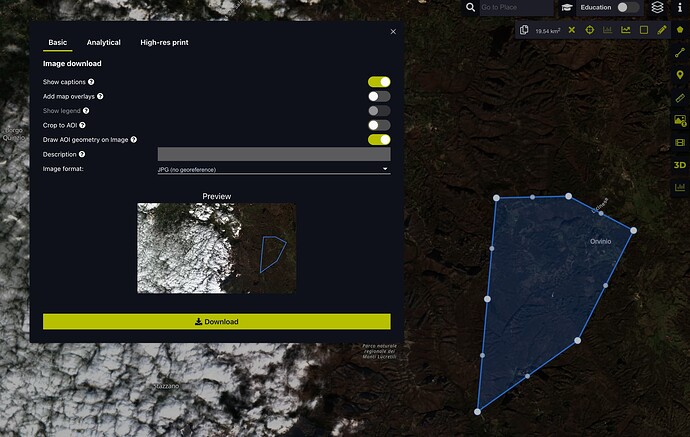Hello everyone. Can you tell me how to highlight an area on a satellite image in the Sentinel Hub EO browser using red color instead of blue? Also, would it be possible to remove the points - the boundaries of the highlighted area (the large circle markers at the corners of the selected area)? Although I would like a screenshot
Hi,
It is not an option to change the colour of the highlighted area in EO Browser. However, you can remove the circle markers if you use the data download function. You can see how to do this in the below screenshot:
1 Like
This topic was automatically closed 60 days after the last reply. New replies are no longer allowed.