Hi,
After using Sentinel-2 geotiff images for monthes from Sentinel-Hub with great results as an easy tool for teachers in secondary school, for about 2 weeks, the Sentinel-2 geotiff images downloaded (32 bit/16 bit/8 bit) are not showing as it used too.
Somehow, visualized pictures don’t look right (True Color without colour).
I’ve also noticed that the size of the zip file is lighter than before.
I can’t use the raw images in QGIS anymore.
Any ideas about that issue ?
Thanks
Best Regards,
Dear @gwhael,
you are mentioning Sentinel-Hub. Are you downloading the data directly from the service or via EO Browser? It would be helpful to get some more infos on how you download the images and which settings you use(d)?
I downloaded some True color 32 bit tiff using EO Browser and it opens nicely in QGIS. If you also use EO Browser one thing you could try is checking the Band Rendering in Symbology and make sure Band 1 is in the red channel, Band 2 in the green and Band 3 in the blue.
Thanks for your quick answer.
I download the data directly from the Sentinel-Hub web application (the easiest way the better), as followed :
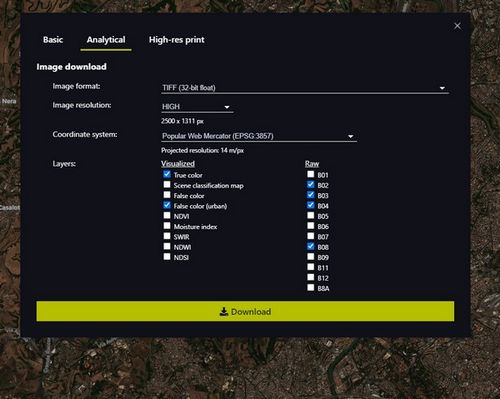
-
Considering the “visualized” pictures, I can see that if the “True color” picture still doesn’t look right while opening it with a classic image viewer anymore, it is working well in QGIS ! So it is ok for me.
-
Considering the “Raw” images, I followed your advice about manipulating symbology in QGIS and now the image looks good. But using the SCP plugin for easy manipulations for the class (choosing the bands for classifications for example) doesn’t look easy anymore as each raw band includes now “2 bands” and then as to be selected as a “multiband” option and not a single band anymore.
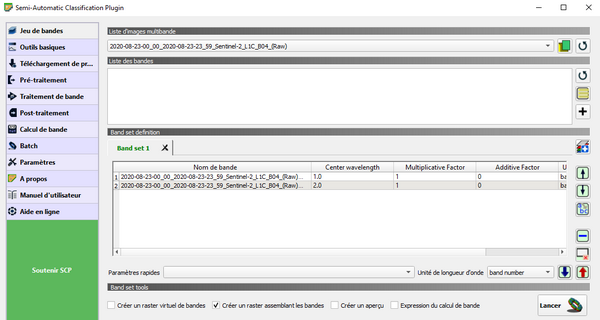
Is there any way to get working the “old way” ? For instance, can we “disable” the new band included in the raw image ? Or maybe it exists some workarounds…
Sorry if I miss some knowledge but for my research I focus on the easiest/fastest ways for pragmatical reasons and Sentinel Hub is one very good solution to use with kids in class without the need for the teachers to have huge technical experience and highend computer as the images are light, quick to select and used to be very easy to use in QGIS.
Thanks again for your help.
Well. I think I found some workaround for my problem by downloading directy “custom” band association in geotiff from the sentinel-hub web and then using it in QGIS. It will do the job for now.
If any other idea comes to any mind, I’ll be happy to hear 
Thanks again.
Best Regards.
Thanks for the explanation and the feedback. We did some improvements to our latest app updates and “True color” picture should now work again as it used to be.
Sorry for the inconvenience about the “Raw”-band image download. We plan to improve the feature in the future so you will be able to decide if you want to include the dataMask-band (that’s the second band in the raw band tiff) or not. Great to hear that you found a work around for now.
Best,
Daniel
Great to see improvements are made anyway. I’ll wait for the next update to do the old way.
Best Regards
G.
I am happy to inform you that with the latest update of the app to v3.0.51 we added an option to let you decide weather you want to include the dataMask band into your raw bands for download or not.
As default it’s not included so the raw image download will work for you as it used to do.
Best,
Daniel
Great news ! Thanks for the update.