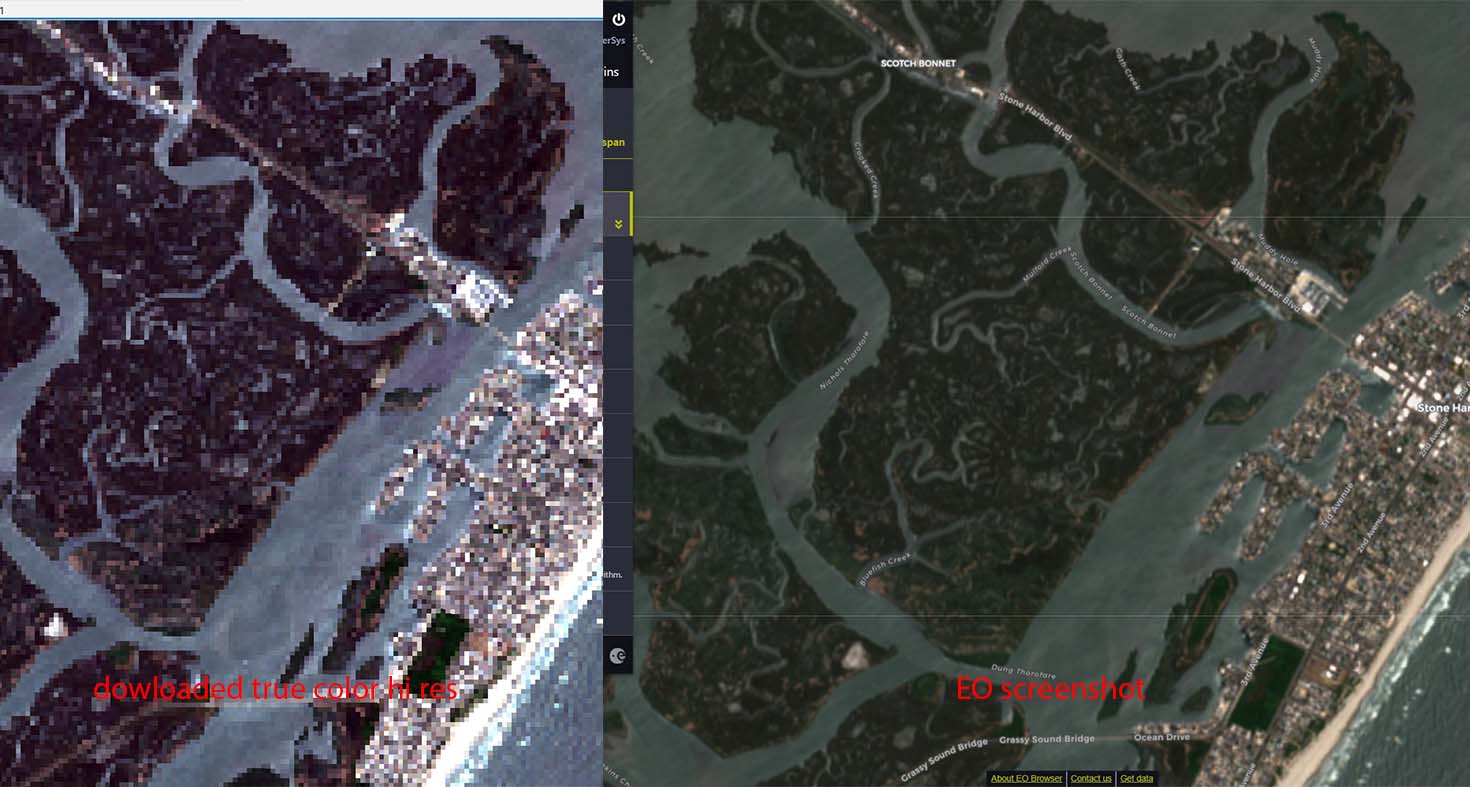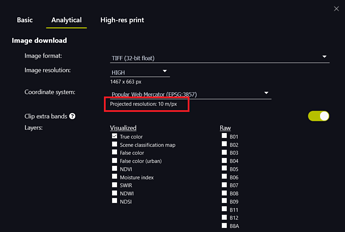The visualized and raw files I’m downloading (Analytical: Tiff (32b), High, WGS) are lower res then files that I’ve retrieved in the past–see attached. I’ve downloaded images frequently and have never had this issue. Did something in the database change? Or am I suddenly forgetting a step?
Dear @kvand
there were recently some improvements done to the image download but non should affect it in the way to describe.
There are several reasons why this might have happened:
- Zoom level: For the area you are showing in the screenshot (around Stone Harbor) you need to be at least on zoom level14 (you can find the zoom level in the URL) to get the best resolution. The resolution used is also written in the Download panel (see attached image). It’s the same in Web Mercator and in WGS (Web Mercator is easier to read).
- Image loading: The image was not fully loaded. When loading a new tile or changing the zoom level EO Browser loads the image in the new resolution. If the image is not fully loaded and you are downloading it might happen that you are still downloading the “old” resolution. You can check if the image is fully loaded by observing the narrow green progress bar on the top of EO Browser (see image).
If these two things are not the case it would be really useful if you could share with us the URL where you were having the problem and a screenshot of the download panel with all the settings you are using.
Best,
Daniel
Got it. Thanks for the clear and prompt response!
k.