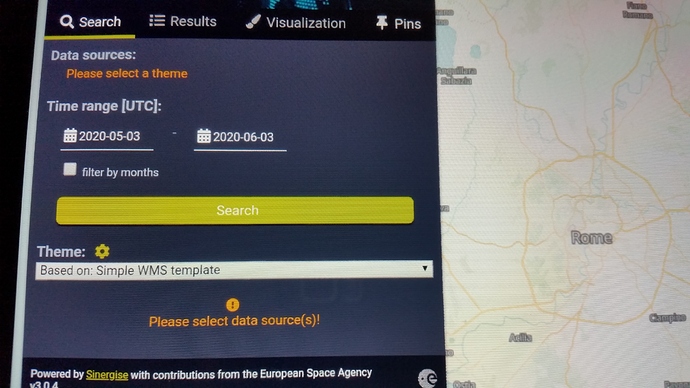Why is there no data sources in eo browser 
Can you be more specific? I see them…
Perhaps you need to do a refresh of the application as you might have an older version?
i refreshed many times but still not working.
under data sources it says please select a theme and I selected “Simple WMS template”
there isn’t any option except simple wms what should I do :"(
Hello @bedo,
if the theme dropdown is really showing you only the “Based on: Simple WMS template” it seems to be a bug and we would like to investigate it further.
Can you maybe provide us some more infos how you got to this state? Did you log in and then there was only this one theme to select or did you get to this screen after selecting the simple wms one. Did you reach the website through a shared link? How does the URL look like?
It might also help us if you share the instance via the dashboard with us. If you would be willing to do so, I can explain you how to best to that.
-first I logged in from my old account and there weren’t any themes like it was empty and data sources then I thought it’s not working cuz it’s an expired account after that I made a new one and then that wms template came but still no data sources.
-no I got that screen before making the new account (before wms template)
- I reached eo browser from the original website
-url is https://apps.sentinel-hub.com/eo-browser/?zoom=10&lat=41.9&lng=12.5
it was working on my tablet but now it’s not
working on my phone
If you get this screen (or actually a slightly different one) without having selected your user theme, check if you are in the education mode (small graduation head in the right corner). There it’s the default and you first need to select a theme to get data sources displayed.