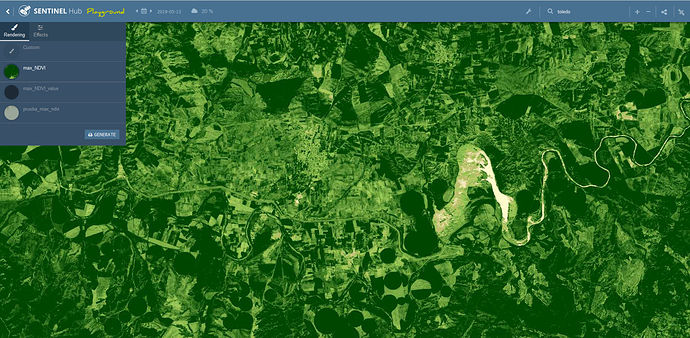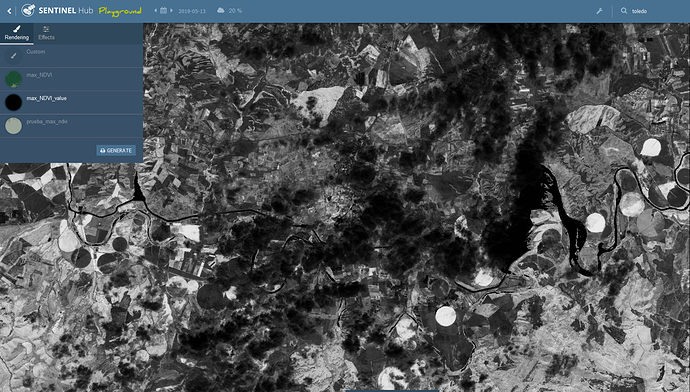Recently, I created a configuration instance that I named max_NDVI (ea2b05a7-e51e-MASKED) by using max_ndvi script.
https://github.com/sentinel-hub/custom-scripts/blob/master/sentinel-2/max_ndvi/script.js
Instance consists of two layers:
-
max_NDVI. To calculate maximum NDVI value per pixel between today and las 31 days. setOutputComponentCount(3) to get three bands.
-
max_NDVI_value. Same than max_NDVI, but setOutputComponentCount(1) to get NDVI values.
I realized that at Playground it works accurately because I just see clouds over lakes (normally water giver lower NDVI values than clouds). Nevertheless, at EOBrowser, scene at same date is different; I see clouds over vegetation.
Here you can find both scripts:
max_NDVI:
//Basic initialization setup function
function setup (dss) {
//List of all bands, that will be used in the script, either for visualization or for choosing best pixel
setInputComponents([dss.B04,dss.B08]);
//This can always be the same if one is doing RGB images
setOutputComponentCount(3);
}
/*
In this function we limit the scenes, which are used for processing.
These are based also on input variables, coming from Playground.
E.g. if one sets date "2017-03-01" ("TO date") and cloud coverage filter 30%,
all scenes older than 2017-03-01 with cloud coverage 30% will be checked against
further conditions in this function.
The more scenes there are, longer it will take to process the data.
After 60 seconds of processing, there will be a timeout.
*/
function filterScenes (scenes, inputMetadata) {
return scenes.filter(function (scene) {
//Here we limit data between "(TO date - 1 month) to (TO date)
return scene.date.getTime()>=(inputMetadata.to.getTime()-1*31*24*3600*1000) ;
});
}
function calcNDVI(sample) {
var denom = sample.B04+sample.B08;
return ((denom!=0) ? (sample.B08-sample.B04) / denom : 0.0);
}
function evaluatePixel(samples) {
var max = 0;
for (var i=0;i<samples.length;i++) {
var ndvi = calcNDVI(samples[i]);
max = ndvi > max ? ndvi:max;
}
if (max<-1.1) return [0,0,0];
else if (max<-0.2) return [0.75,0.75,0.75];
else if (max<-0.1) return [0.86,0.86,0.86];
else if (max<0) return [1,1,0.88];
else if (max<0.025) return [1,0.98,0.8];
else if (max<0.05) return [0.93,0.91,0.71];
else if (max<0.075) return [0.87,0.85,0.61];
else if (max<0.1) return [0.8,0.78,0.51];
else if (max<0.125) return [0.74,0.72,0.42];
else if (max<0.15) return [0.69,0.76,0.38];
else if (max<0.175) return [0.64,0.8,0.35];
else if (max<0.2) return [0.57,0.75,0.32];
else if (max<0.25) return [0.5,0.7,0.28];
else if (max<0.3) return [0.44,0.64,0.25];
else if (max<0.35) return [0.38,0.59,0.21];
else if (max<0.4) return [0.31,0.54,0.18];
else if (max<0.45) return [0.25,0.49,0.14];
else if (max<0.5) return [0.19,0.43,0.11];
else if (max<0.55) return [0.13,0.38,0.07];
else if (max<0.6) return [0.06,0.33,0.04];
else return [0,0.27,0];
}
max_NDVI_values:
//Basic initialization setup function
function setup (dss) {
//List of all bands, that will be used in the script, either for visualization or for choosing best pixel
setInputComponents([dss.B04,dss.B08]);
//This can always be the same if one is doing RGB images
setOutputComponentCount(1);
}
/*
In this function we limit the scenes, which are used for processing.
These are based also on input variables, coming from Playground.
E.g. if one sets date "2017-03-01" ("TO date") and cloud coverage filter 30%,
all scenes older than 2017-03-01 with cloud coverage 30% will be checked against
further conditions in this function.
The more scenes there are, longer it will take to process the data.
After 60 seconds of processing, there will be a timeout.
*/
function filterScenes (scenes, inputMetadata) {
return scenes.filter(function (scene) {
//Here we limit data between "(TO date - 1 month) to (TO date)
return scene.date.getTime()>=(inputMetadata.to.getTime()-1*31*24*3600*1000) ;
});
}
function calcNDVI(sample) {
var denom = sample.B04+sample.B08;
return ((denom!=0) ? (sample.B08-sample.B04) / denom : 0.0);
}
function evaluatePixel(samples) {
var max = 0;
for (var i=0;i<samples.length;i++) {
var ndvi = calcNDVI(samples[i]);
max = ndvi > max ? ndvi:max;
}
if (max<-1.1) return [0,0,0];
else if (max<-0.2) return [0.75,0.75,0.75];
else if (max<-0.1) return [0.86,0.86,0.86];
else if (max<0) return [1,1,0.88];
else if (max<0.025) return [1,0.98,0.8];
else if (max<0.05) return [0.93,0.91,0.71];
else if (max<0.075) return [0.87,0.85,0.61];
else if (max<0.1) return [0.8,0.78,0.51];
else if (max<0.125) return [0.74,0.72,0.42];
else if (max<0.15) return [0.69,0.76,0.38];
else if (max<0.175) return [0.64,0.8,0.35];
else if (max<0.2) return [0.57,0.75,0.32];
else if (max<0.25) return [0.5,0.7,0.28];
else if (max<0.3) return [0.44,0.64,0.25];
else if (max<0.35) return [0.38,0.59,0.21];
else if (max<0.4) return [0.31,0.54,0.18];
else if (max<0.45) return [0.25,0.49,0.14];
else if (max<0.5) return [0.19,0.43,0.11];
else if (max<0.55) return [0.13,0.38,0.07];
else if (max<0.6) return [0.06,0.33,0.04];
else return [0,0.27,0];
}
Thank you very much in advance.