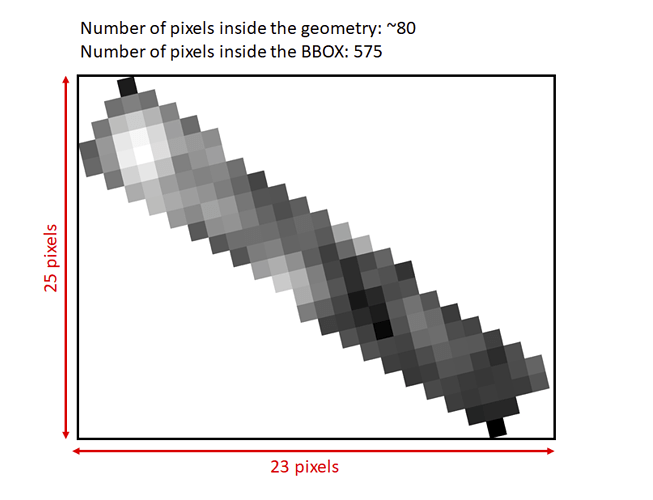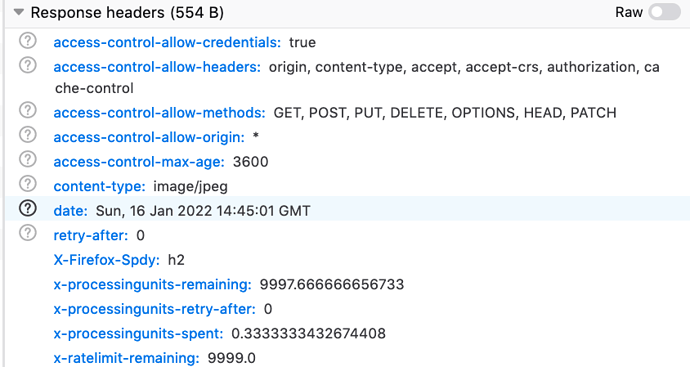Hi Grega, thank you. But I’m still not sure how to get it.
Is it available during a free trial license?
also, how can I find it in the request header?
Can you show me where to modify my cURL Post request:
curl -X POST \
https://services.sentinel-hub.com/api/v1/process \
-H 'Authorization: Bearer <your access token>' \
-H 'Accept: application/tar' \
-F 'request={
"input": {
"bounds": {
"properties": {
"crs": "http://www.opengis.net/def/crs/EPSG/0/32633"
},
"geometry": {
"type": "Polygon",
"coordinates": [
[
[
464849.80857766024,
4670866.985826663
],
[
464898.6695640938,
4670894.104567461
],
[
464831.7267885054,
4670971.670401668
],
[
464597.5097699445,
4670816.6134900935
],
[
464716.63097090495,
4670632.4190274095
],
[
464810.26216122456,
4670665.051454011
],
[
464835.71176211,
4670616.376581475
],
[
464967.6965518615,
4670700.898113543
],
[
464849.80857766024,
4670866.985826663
]
]
]
}
},
"data": [
{
"type": "sentinel-1-grd",
"dataFilter": {
"timeRange": {
"from": "2022-01-10T00:00:00Z",
"to": "2022-01-10T23:59:59Z"
},
"resolution":"HIGH",
"acquisitionMode":"IW",
"polarization":"DV"
},
"processing": {
"orthorectify": "true",
"backCoeff": "SIGMA0_ELLIPSOID",
"demInstance":"COPERNICUS_30"
}
}
]
},
"output": {
"resx": 10,
"resy": 10,
"responses": [
{
"identifier": "VV_band",
"format": {
"type": "image/tiff"
}
}
]
}
}' \
-F 'evalscript=//VERSION=3
function setup() {
return {
input: ["VV"],
output: [{ id:"VV_band", bands: 1, sampleType: "FLOAT32"},
]
}
}
function evaluatePixel(samples) {
return [10 * Math.log(samples.VV) / Math.LN10]
}'