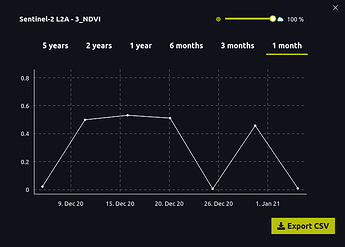Hey, nice to see new users.
I think there is some confusion here. I think that what you think is one functionality is in fact two separate functionalities.
-
Pins in the Pins tab on the left are the items that contain information about:
- location and zoom level (what area is displayed on the map),
- time,
- data source and its specific layer or custom script and effects (visualization).
They can be created from visualizations on Visualize tab
or from Highlights in Discover tab. And can be exported to your computer or shared with others.
So, when some pin is selected, display should look the same as when the pin was created.
If you are logged in to EO Browser, the pins are saved to your account, so you can view them later or on other devices as well.
They act like browser’s bookmarks. -
The pin-like icon on the right represents a Point of interest.
This tool enables users to view statistical info of that set point (location) in a form of a graph of values through time, using a selected layer in Visualize tab. (example below)
The statistical info is available only for some layers (NDVI and other indexes; and some other layers).
Export of statistical info is also possible.
At this moment, creating multiple points of interest or saving them is not possible.
Hope this clears things up.
Cheers!