Hey,
there are quite a lot of tools in the Visualize tab.
The button to create a pin is the first from the left in the ribbon right above the list of layers, in the Visualize tab.
Other buttons in that ribbon (In the red marked part in the image below) described below - from left to right:
- show/hide effects and advanced options panel
- add visualization to compare (to compare different visualizations, pins or highlights of the same area)
- center map on the tile that was selected in the Search tab after clicking Search
- hide/show the visualization on the map
- create a short link of the visualization for sharing
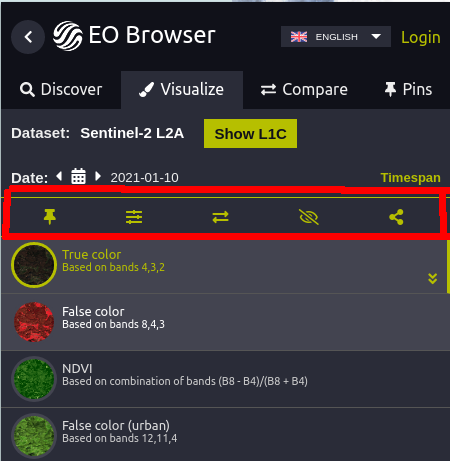
Pin’s title/name and description can be changed any time in the Pins tab (icons marked with blue).
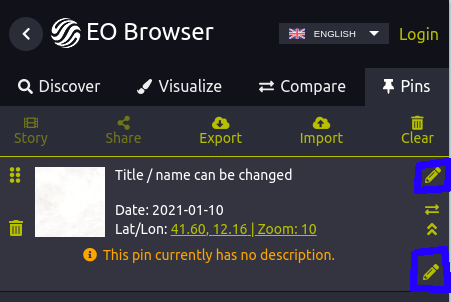
There’s also a tutorial shown when you click on the i icon in the top right corner. It’s a bit long, but it goes through all the features of EO Browser, if you are interested in them.
Cheers!