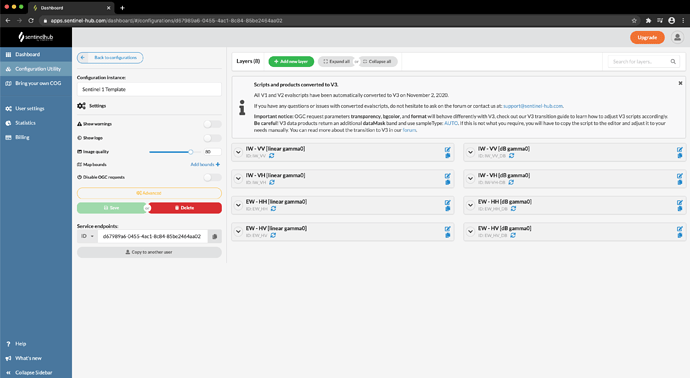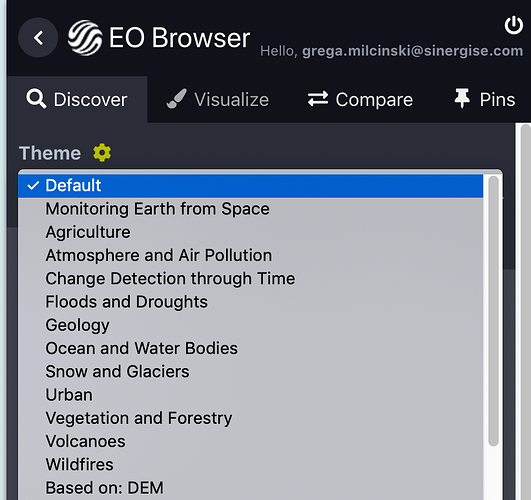Hi,
I am just very new to Sentinel Hub and trying to follow this webinar:
And I cannot see in my trial account the option to view the the configuration in playground.
Is there something I need to enable in my account?
Thanks.
gmilcinski
November 13, 2020, 9:19pm
2
Hi Kris,
Go to EO Browser
Login with your own account
In the (almost) top right part find the “Theme” option
You will find your own instances listed under the common ones (Based on…). Select the one you are interested in.
Go to your area of interest
Search for the data, click “Visualise”.
You will find your layers in there.
Oh, Thank you @gmilcinski for prompt response!https://www.youtube.com/watch?v=CBIlTOl2po4&t=2689s ?
gmilcinski
November 13, 2020, 9:44pm
4
Hm, I see.
https://apps.sentinel-hub.com/sentinel-playground/?baseWmsUrl=services.sentinel-hub.com&instanceID=7acb3e42-e60f-MASKED
(replace the instance ID with the one of yours)
I hope it works.
1 Like
Lovely!!! That is exactly what I was interested in. Thank you, you helped me a lot.