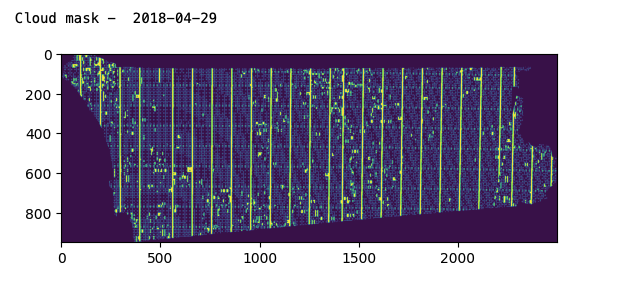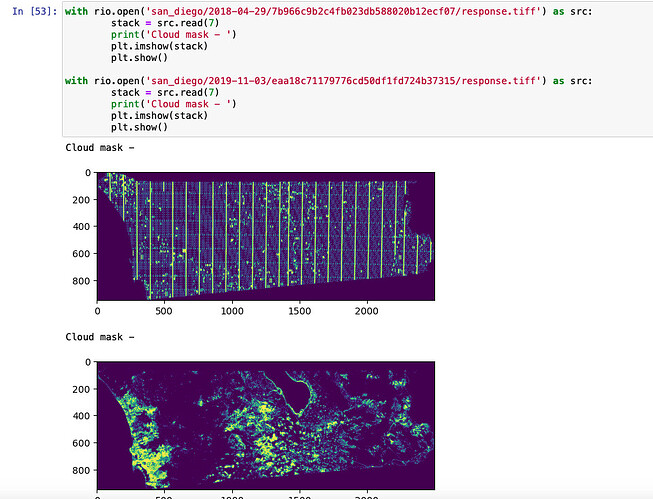Hi @william.ray
I am using SENTINEL2_L2A with input: [“B02”, “B03”, “B04”, “B08”, “B11”, “B12”, “CLD”].
I have geojson data but in general the Bounding Box Coordinates are xmin=-117.585459, ymin=32.534288, xmax=-114.462801, ymax=33.505395
evalscript_all_bands = """
function setup() {
return {
input: ["B02", "B03", "B04", "B08", "B11", "B12", "CLD"],
output: {
bands: 7
}
};
}
function evaluatePixel(
sample,
scenes,
inputMetadata,
customData,
outputMetadata
) {
return [sample.B02, sample.B03, sample.B04, sample.B08, sample.B11, sample.B12, sample.CLD];
}
"""
def get_request(slot):
folder = os.path.join(data_folder, str(slot[1]))
if os.path.exists(folder):
return None
request = SentinelHubRequest(
data_folder=folder,
evalscript=evalscript_all_bands,
input_data=[
SentinelHubRequest.input_data(
data_collection=DataCollection.SENTINEL2_L2A,
time_interval=slot,
mosaicking_order=MosaickingOrder.LEAST_CC
)
],
responses=[SentinelHubRequest.output_response("default", MimeType.TIFF)],
geometry=geometry,
size=betsiboka_size,
config=config,
)
return request
list_of_requests = [get_request(slot) for slot in slots if get_request(slot) is not None]
list_of_requests = [request.download_list[0] for request in list_of_requests]
data = SentinelHubDownloadClient(config=config).download(list_of_requests, max_threads=1)