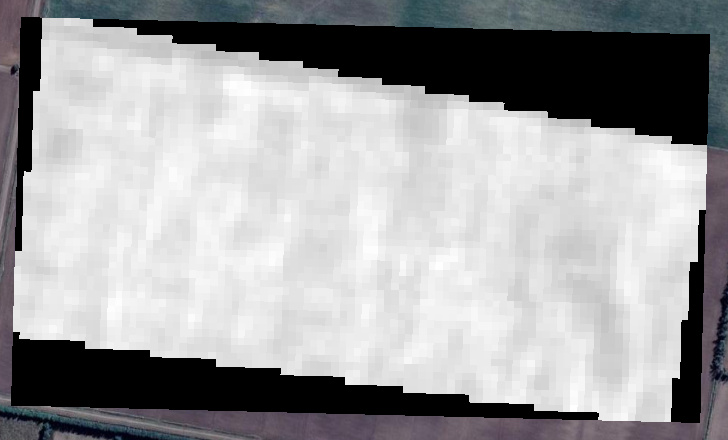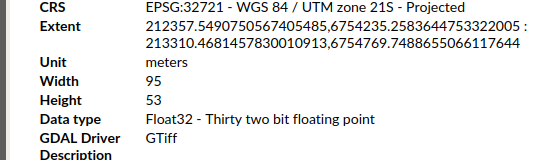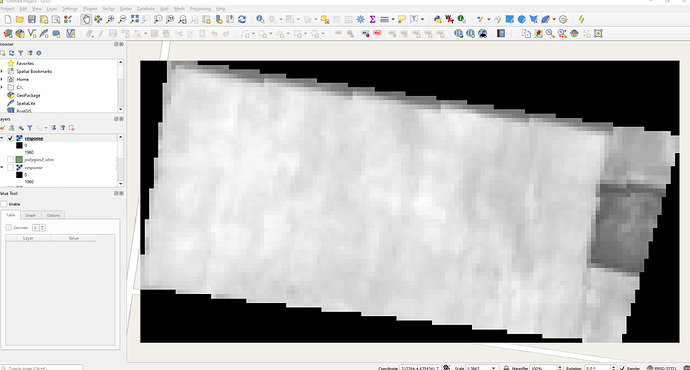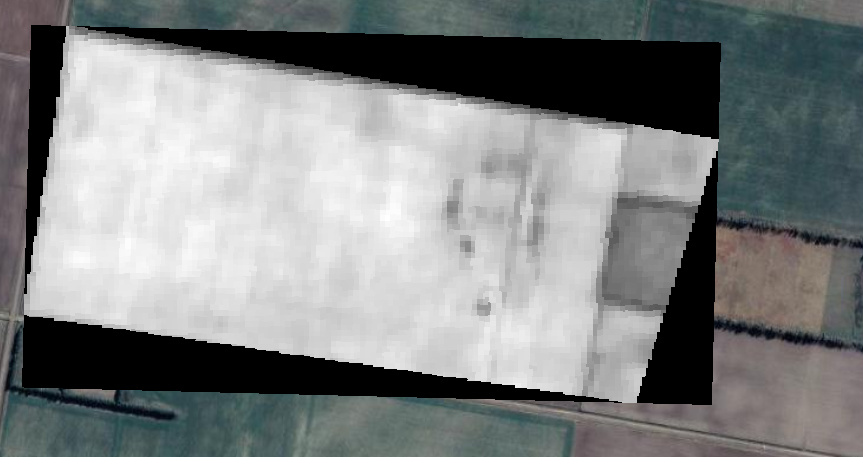Hello Max,
Thank you for your response!
Here is the request I have used for downloading sentinel-2.
return SentinelHubRequest(
data_folder=raw_path,
evalscript=evalscript_all_bands_l1c,
input_data=[
SentinelHubRequest.input_data(
data_collection=DataCollection.SENTINEL2_L1C,
time_interval=time_interval,
mosaicking_order='leastCC',
)
],
responses=[
SentinelHubRequest.output_response('default', MimeType.TIFF)
],
geometry=full_geometry,
config=config,
resolution=(10.0,10.0)
)
I’m attaching the eval script as well.
evalscript_all_bands_l1c = """
//VERSION=3
function setup() {
return {
input: [{
bands: ["B01","B02","B03","B04","B05","B06","B07","B08","B8A","B09","B10","B11","B12"],
units: "DN",
}],
output: {
bands: 13,
sampleType: "FLOAT32"
}
};
}
function evaluatePixel(sample) {
return [sample.B01,
sample.B02,
sample.B03,
sample.B04,
sample.B05,
sample.B06,
sample.B07,
sample.B08,
sample.B8A,
sample.B09,
sample.B10,
sample.B11,
sample.B12];
}
"""
I couldn’t upload the image so I have pasted the screenshot of the image below
It is showing “New users can not upload attachments”.
Please give me access to upload the images.
Thanks,
Deepika