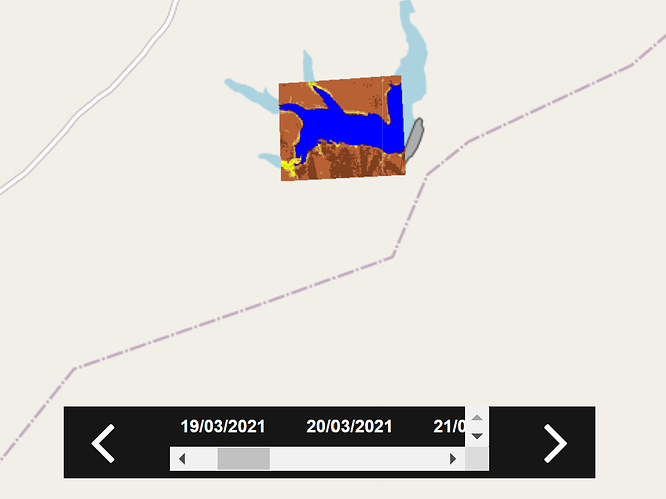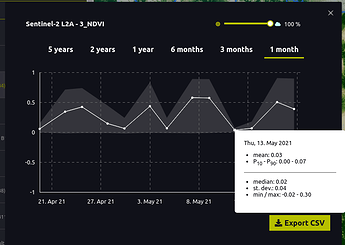Hi,
I am trying to get NDVI and True Color layers on using Process API-leaflet. I’am student and I’ve just a basic knowledge and i am trying to develop sample process api-leaflet code. Sorry in advance.
The evalscript I applied for the True Color layer is not working. How can I directly use the layers I created in the dashboard without using evalscript or can I define 2 different evalscripts in my code?
Here is my code which works to get NDVI layer correctly.
# Sentinel Hub OAuth2 + Process API Leaflet
How to use:
1) enter sentinelHubNDVI client ID and secret
(go to SH Dashboard -> User settings -> OAuth clients -> "+")
2) open this file in browser
*************************/
const CLIENT_ID = "a7b4fba9-cc9c-4fdb-9a15-MASKED";
const CLIENT_SECRET = "Xr-F_M>hTi1O+3xUOEtPcKR-MASKED";
const fromDate = "2020-07-01T00:00:00.000Z";
const toDate = "2020-09-01T00:00:00.000Z";
const dataset = "S2L1C";
const evalscript = `//VERSION=3
//This script was converted from v1 to v3 using the converter API
//NDVI EVALSCRIPT
//VERSION=3
if (dataMask == 0) return [0,0,0,0];
//ndvi
var val = (B08-B04)/(B08+B04);
if (val<-1.1) return [0,0,0,1];
else if (val<-0.2) return [0.75,0.75,0.75,1];
else if (val<-0.1) return [0.86,0.86,0.86,1];
else if (val<0) return [1,1,0.88,1];
else if (val<0.025) return [1,0.98,0.8,1];
else if (val<0.05) return [0.93,0.91,0.71,1];
else if (val<0.075) return [0.87,0.85,0.61,1];
else if (val<0.1) return [0.8,0.78,0.51,1];
else if (val<0.125) return [0.74,0.72,0.42,1];
else if (val<0.15) return [0.69,0.76,0.38,1];
else if (val<0.175) return [0.64,0.8,0.35,1];
else if (val<0.2) return [0.57,0.75,0.32,1];
else if (val<0.25) return [0.5,0.7,0.28,1];
else if (val<0.3) return [0.44,0.64,0.25,1];
else if (val<0.35) return [0.38,0.59,0.21,1];
else if (val<0.4) return [0.31,0.54,0.18,1];
else if (val<0.45) return [0.25,0.49,0.14,1];
else if (val<0.5) return [0.19,0.43,0.11,1];
else if (val<0.55) return [0.13,0.38,0.07,1];
else if (val<0.6) return [0.06,0.33,0.04,1];
else return [0,0.27,0,1];
`;
const evalscript1 = `//VERSION=3
//TRUE COLOR
//VERSION=3
let minVal = 0.0;
let maxVal = 0.4;
let viz = new HighlightCompressVisualizer(minVal, maxVal);
function evaluatePixel(samples) {
let val = [samples.B04, samples.B03, samples.B02];
val = viz.processList(val);
val.push(samples.dataMask);
return val;
}
function setup() {
return {
input: [{
bands: [
“B02”,
“B03”,
“B04”,
“dataMask”
]
}],
output: {
bands: 4
}
}
}
; // Promise which will fetch Sentinel Hub authentication token: const authTokenPromise = fetch( "https://services.sentinel-hub.com/oauth/token", { method: "post", headers: { "Content-Type": "application/x-www-form-urlencoded" }, body: grant_type=client_credentials&client_id=${encodeURIComponent(
CLIENT_ID
)}&client_secret=${encodeURIComponent(CLIENT_SECRET)}`,
}
)
.then((response) => response.json())
.then((auth) => auth[“access_token”]);
// We need to extend Leaflet's GridLayer to add support for loading images through
// Sentinel Hub Process API:
L.GridLayer.SHProcessLayer = L.GridLayer.extend({
createTile: function (coords, done) {
const tile = L.DomUtil.create("img", "leaflet-tile");
const tileSize = this.options.tileSize;
tile.width = tileSize;
tile.height = tileSize;
const nwPoint = coords.multiplyBy(tileSize);
const sePoint = nwPoint.add([tileSize, tileSize]);
const nw = L.CRS.EPSG4326.project(
this._map.unproject(nwPoint, coords.z)
);
const se = L.CRS.EPSG4326.project(
this._map.unproject(sePoint, coords.z)
);
authTokenPromise.then((authToken) => {
// Construct Process API request payload:
// https://docs.sentinel-hub.com/api/latest/reference/#tag/process
const payload = {
input: {
bounds: {
bbox: [nw.x, nw.y, se.x, se.y], // a tile's bounding box
geometry: { // remove to disable clipping
type: "Polygon",
coordinates: [
[
[
37.033538818359375,
39.246745041633794
],
[
37.03388214111328,
39.23777105285819
],
[
37.04864501953125,
39.23836935449403
],
[
37.04804420471191,
39.24754267396328
],
[
37.033538818359375,
39.246745041633794
]
]
]
},
properties: {
crs: "http://www.opengis.net/def/crs/EPSG/0/4326",
},
},
data: [
{
dataFilter: {
timeRange: {
from: fromDate,
to: toDate,
},
maxCloudCoverage: 10,
mosaickingOrder: "mostRecent",
},
processing: {},
type: dataset,
},
],
},
output: {
width: 512,
height: 512,
responses: [
{
identifier: "default",
format: {
type: "image/png",
},
},
],
},
evalscript: evalscript,
evalscript1: evalscript1,
};
// Fetch the image:
fetch("https://services.sentinel-hub.com/api/v1/process", {
method: "post",
headers: {
Authorization: "Bearer " + authToken,
"Content-Type": "application/json",
Accept: "*/*",
},
body: JSON.stringify(payload),
})
.then((response) => response.blob())
.then((blob) => {
const objectURL = URL.createObjectURL(blob);
tile.onload = () => {
URL.revokeObjectURL(objectURL);
done(null, tile);
};
tile.src = objectURL;
})
.catch((err) => done(err, null));
});
return tile;
},
});
L.gridLayer.shProcessLayer = function (opts) {
return new L.GridLayer.SHProcessLayer(opts);
};
const sentinelHubNDVI = L.gridLayer.shProcessLayer();
const sentinelHubTrueColor = L.gridLayer.shProcessLayer();
// OpenStreetMap layer:
let osm = L.tileLayer("http://{s}.tile.osm.org/{z}/{x}/{y}.png", {
attribution:
'© <a href="http://osm.org/copyright">OpenStreetMap</a> contributors',});
// configure Leaflet:
let baseMaps = {
OpenStreetMap: osm,
};
let overlayMaps = {
"NDVI": sentinelHubNDVI,
"True": sentinelHubTrueColor,
};
let map = L.map("map", {
center: [39.243276, 37.042575], // lat/lng in EPSG:4326
zoom: 15,
layers: [osm, sentinelHubNDVI],
});
L.control.layers(baseMaps, overlayMaps).addTo(map);
</script>