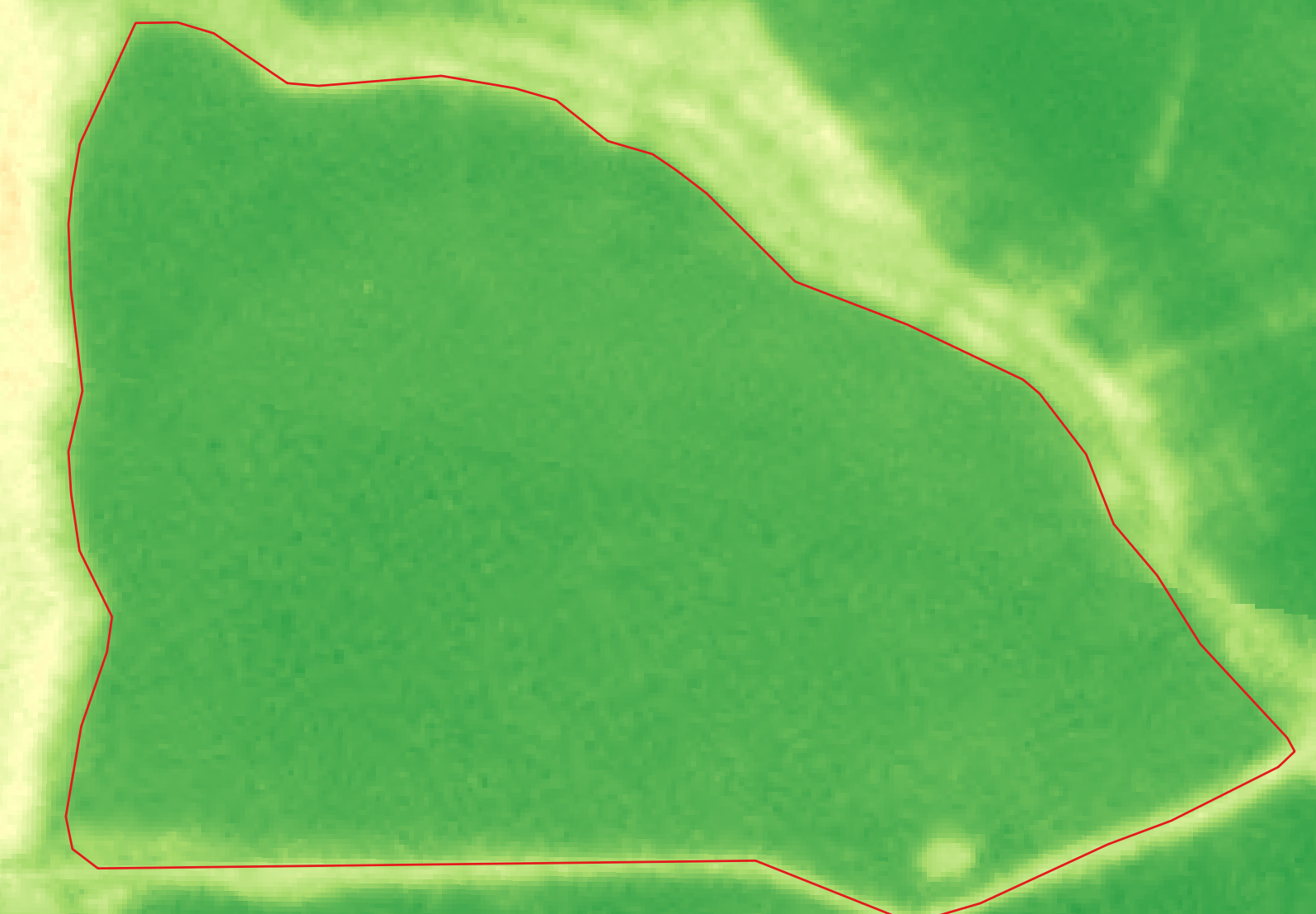Hi!
We have an AOI where we see two different scenes/images from Planet being used for the same date (2024-02-04):
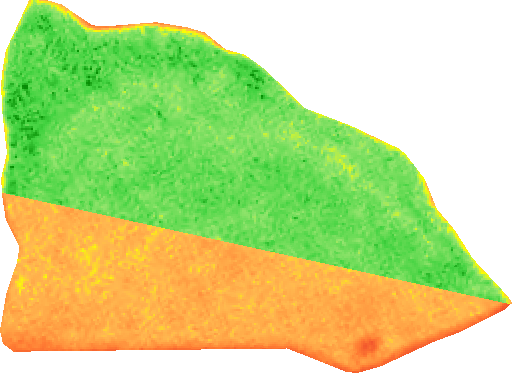
Two questions here:
- Do you know why for the same day or even for contiguous days Planet raw bands have a significant changes in their values? The same formula is being used for whole AOI but the scene/image on the top shows a chlorophyll index way higher than the one on the bottom. Same thing happens for adjacent days where one would not expect these abrupt changes. I know this is something from Planet, but if you have any ideas on why or how to mitigate this it would be great!
- For this exact AOI and date we see several scenes/images on Planet and many of them cut through the AOI. There’s only one that contains it completely but instead of using that one, it seems that other two with cuts are being used. In the catalog we can see the complete one. Is there a way to use the correct scene rather than the other two combined when using Stats or Process APIs? Or any reason why SH decides to combine those two instead of using the complete one? Are we missing something about how this works?
This is the one we see in Planet that covers our whole AOI
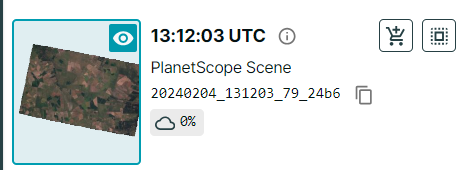
Attaching here the AOI:
{"type":"Polygon","coordinates":[[[-58.586172,-31.186786],[-58.586117,-31.187106],[-58.585905,-31.187474],[-58.585938,-31.187669],[-58.586106,-31.188085],[-58.586206,-31.188586],[-58.586163,-31.188766],[-58.585997,-31.188874],[-58.581718,-31.188831],[-58.580796,-31.189145],[-58.580619,-31.189159],[-58.580255,-31.189068],[-58.579425,-31.18874],[-58.579014,-31.188609],[-58.578317,-31.18831],[-58.57821,-31.188223],[-58.578258,-31.188148],[-58.578824,-31.187626],[-58.579105,-31.187244],[-58.579388,-31.186958],[-58.579567,-31.18657],[-58.57987,-31.186232],[-58.579977,-31.186155],[-58.580729,-31.185849],[-58.58146,-31.185609],[-58.582034,-31.18512],[-58.582231,-31.184991],[-58.582388,-31.1849],[-58.58268,-31.184827],[-58.583015,-31.1846],[-58.583286,-31.184533],[-58.583763,-31.184464],[-58.584562,-31.18452],[-58.584765,-31.184505],[-58.585242,-31.184228],[-58.585479,-31.184167],[-58.585752,-31.18417],[-58.586115,-31.184844],[-58.586166,-31.185091],[-58.586189,-31.18529],[-58.586173,-31.185651],[-58.586098,-31.186218],[-58.586189,-31.186554],[-58.586172,-31.186786]]]}
Thanks in advance for your help!