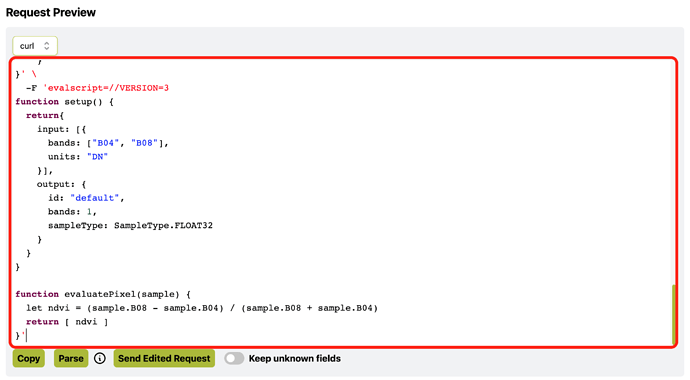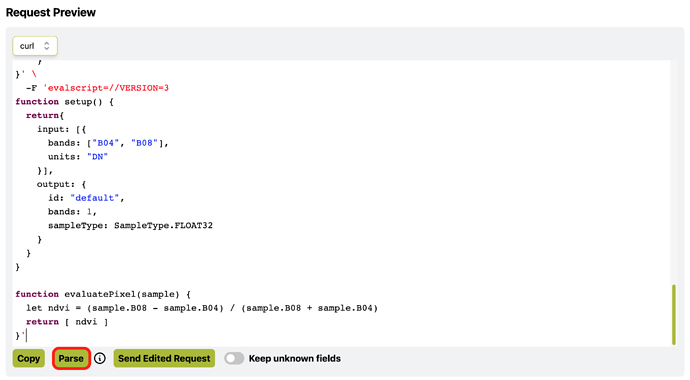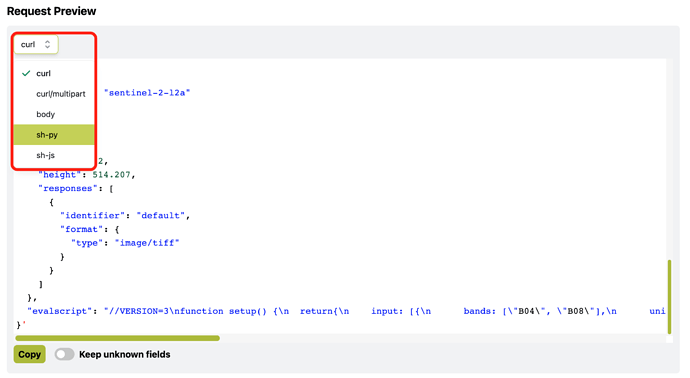You get the result in JPG image instead of original index values (usually from -1 to 1) because in the request the output_response is defined as MimeType.JPG and the return of evaluatePixel function is the output colorBlend, which convert index value to colors for visualisation purpose.
To obtain the exact index value, please refer to the Exact NDVI values using a floating point GeoTIFF example.
You can easily convert the example curl request to python code using Requests Builder following the steps below:
- Copy the example curl request and paste it to the Request Preview window (Fig 1).
- Parse the request (Fig 2).
- Select
sh-pyfrom the drop-down menu (Fig 3).
Fig 1
Fig 2
Fig 3