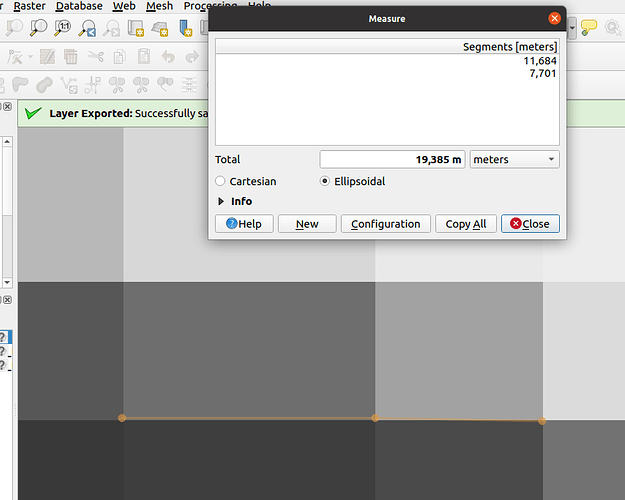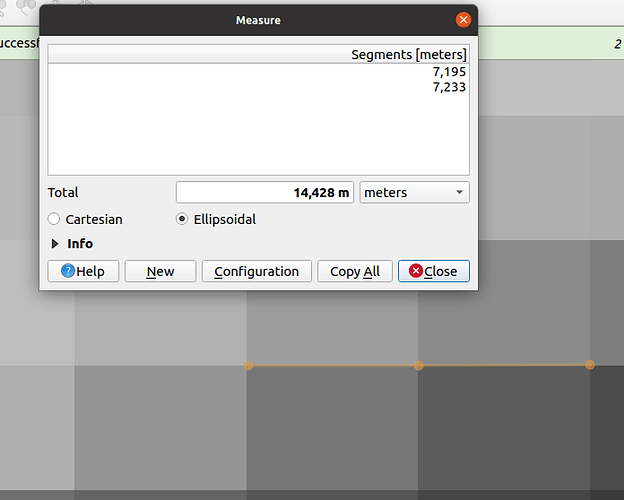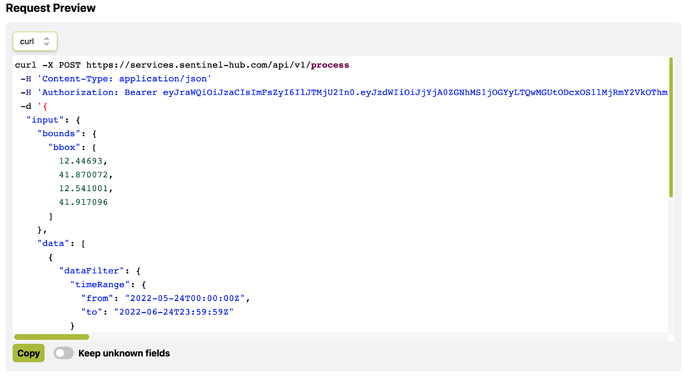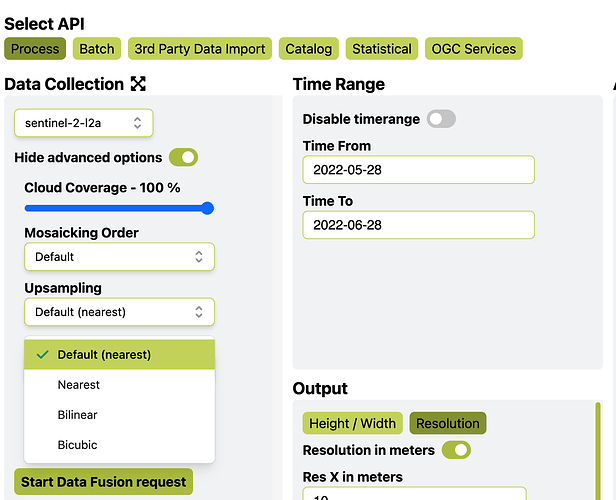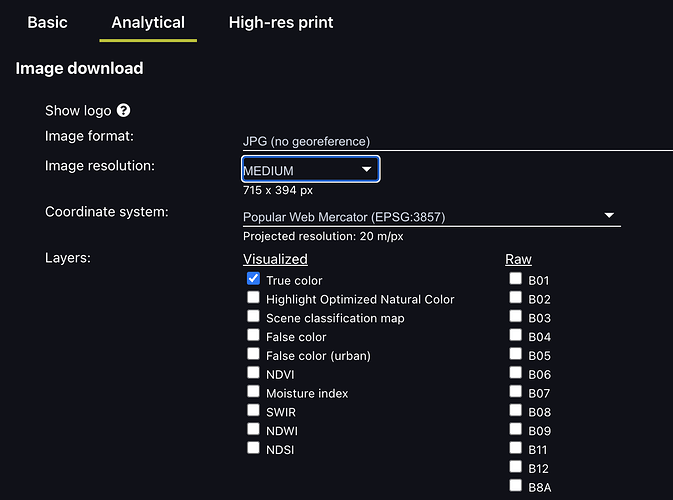Hello,
I’m using the sentinelhub python package combining catalogue and process API. The evalscript that I’m using for the NDWI is this:
//VERSION=3
function setup() {
return{
input: [{
bands: ["B03", "B08"]
}],
output: {
id: "default",
bands: 1,
sampleType: SampleType.FLOAT32
}
}
}
function evaluatePixel(sample) {
let ndwi = (sample.B03 - sample.B08) / (sample.B03 + sample.B08)
return [ ndwi ]
}
I’m programmatically downloading data from 2018 to 2022 and have noticed something strange in the results. How is it possible that a resolution of the image is different on certain parts (it is not the case that two pixels have the same value, I’ve checked)? If necessary, I can attach the python code for the process API request.
Am is missing a parameter? Do I have to specify the resolution in the process API request? When I download the same image through EO browser everything seems fine. Also, every now and then I see a “weird” pixel in the image (it is not a rectangle/square shaped).

Another question, it may already be answered but I couldn’t find it - when downloading the L2A data, it is resampled to ~7x7m. How is this possible since native resolution is 10x10m? Here is tiff downloaded from EO browser.