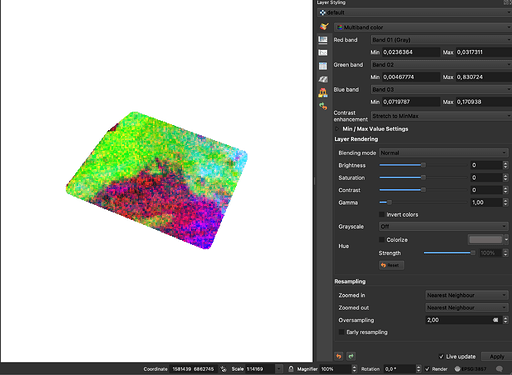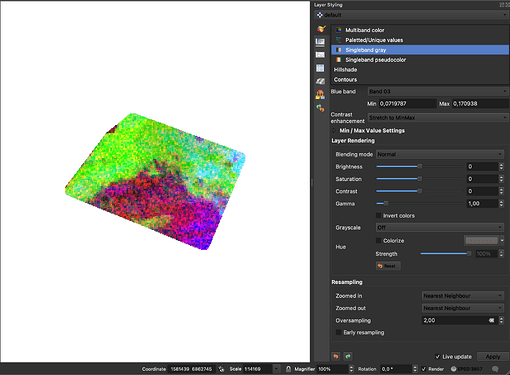Hi @sentinelhub19 ,
These are multi-band tiffs. Each band represents the NDVI value of one acquisition, and you can find the timestamp in the userdata.json file.
By default, the image is shown as Multiband color (Figure 1). Please select Singleband gray to explore data from different acquisitions (Figure 2).
Figure 1
Figure 2