Hello,
We are working on S2 L2A images collected via eo-learn SentinelHubInputTask function. This function is described in the documentation as following : “Process API input task that loads 16bit integer data and converts it to a 32bit float feature”. As we are not passing any evalscript argument that may be overriding the default generated one, according to this article the DN to reflectance conversion should be correctly done.
However, we are observing distributions of band reflectance values that are significantly below 0 (down to -.5 in some cases). This doesn’t seem to be an isolated problem as this happens consistently on all images of a time-series. However this doesn’t affect all the bands equally.
Here is the frequency histogram of reflectances values coming from all the pixels of a time-series. We are observing agricultural lands, on a 2km x 2km area. Band number is expressed as band index of eo-patch ([‘B01’, ‘B02’, ‘B03’, ‘B04’, ‘B05’, ‘B06’, ‘B07’, ‘B08’,‘B8A’, ‘B09’, ‘B11’, ‘B12’]).
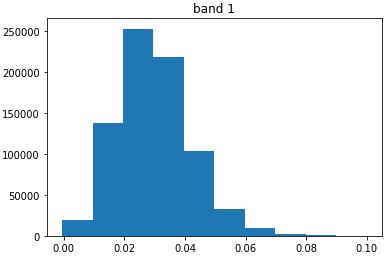
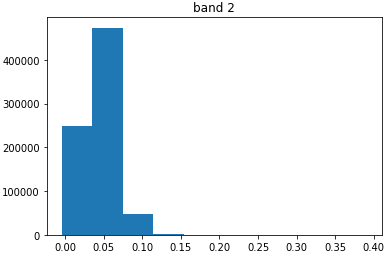
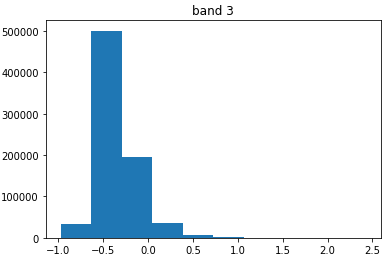
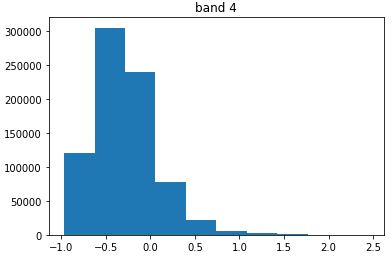
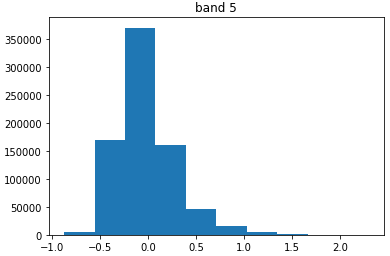
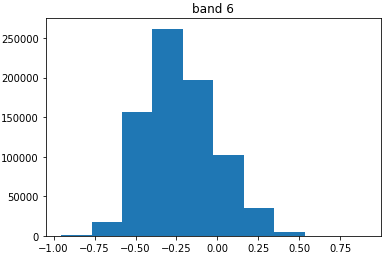
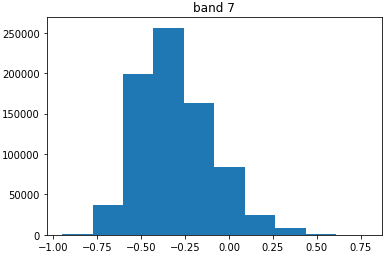
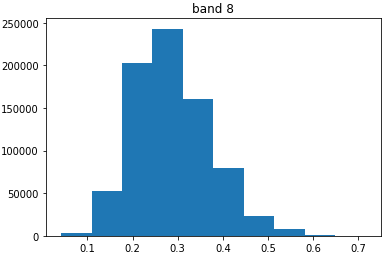
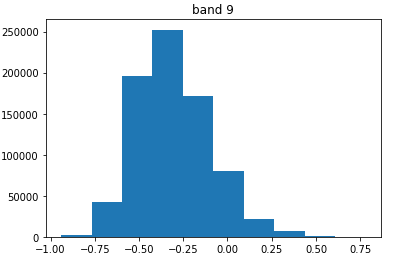
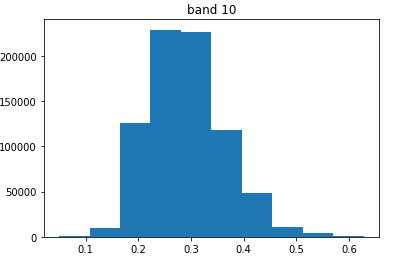
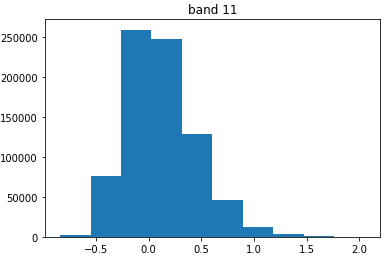
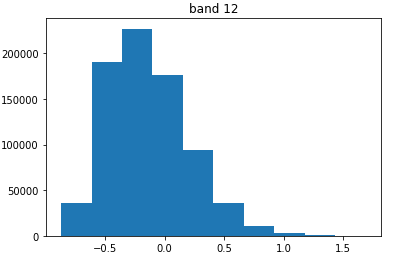
How could we explain these negative reflectance values ? Are we missing something obvious here ?
Thanks in advance,
Best,
J.