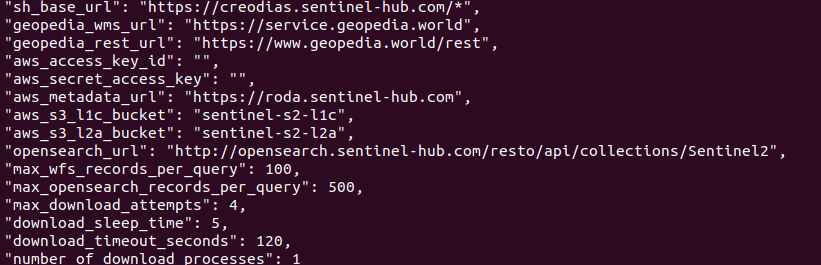kai
May 28, 2020, 10:46pm
1
I followed the notification - change the end_point (base-URL) from https://services.sentinel-hub.com/ogc/* to https://creodias.sentinel-hub.com/ogc/*
and tried both Wmsrequest and Wcsrequest. However, both requests give me the response: “503 Server Error: Service Unavailable for URL:”
I have posted the request I made:
request = WmsRequest(
request = WcsRequest(data_folder=‘test_dir’,
Please help for these issues.
Thanks.
Hi Kai,
To start, how did you set your end_point? It seems that you are using the Python interface, so I have attached the Python code snippet below:
INSTANCE_ID = '{your_instance_id}'
if INSTANCE_ID:
config = SHConfig()
config.instance_id = INSTANCE_ID
config.sh_base_url = 'https://creodias.sentinel-hub.com'
else:
config = None
Did you change your end-point this way?
Maxim
1 Like
kai
May 30, 2020, 7:57pm
3
Hi Maxim,
Thanks for your reply.
I changed the end-point through using the guide provided here: Configuration — Sentinel Hub 3.9.0 documentation
My configuration:
I tried following end-points:
https://creodias.sentinel-hub.com/ *
2.https://creodias.sentinel-hub.com
Thank you again for your help.
2.https://creodias.sentinel-hub.com
The 400 error that you are getting is most probably generated by another issue than the endpoint. If you look at the message that comes with the error do you see: Server response: "TYPENAME=S5p_L2.TILE is invalid!" ? If that is the case, I would like to point you to this forum post .this Github page and corresponding comments .
2 Likes
batic
June 2, 2020, 2:18pm
5
Hi @kai ,
New version of sentinelhub-py (3.0.3) has been just released, with the above mentioned PR merged. Could you please try and let us know?
Best regards,
1 Like
kai
June 5, 2020, 12:17am
6
Hi, maxim,
Thanks for the link! It is very helpful! Finally, I upgrade the sentinelhub-py to (3.0.3) and my script can successfully get the tiff response!
Thank you again for your time!
Kai
1 Like
kai
June 5, 2020, 12:17am
7
Hi, batic,
Thanks for the information! I have upgraded the sentinelhub-py and my script works now!
Thank you again for your time!
Kai