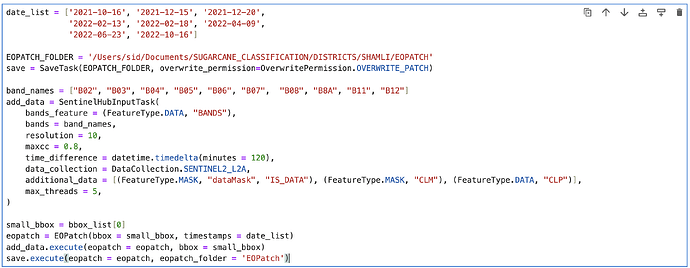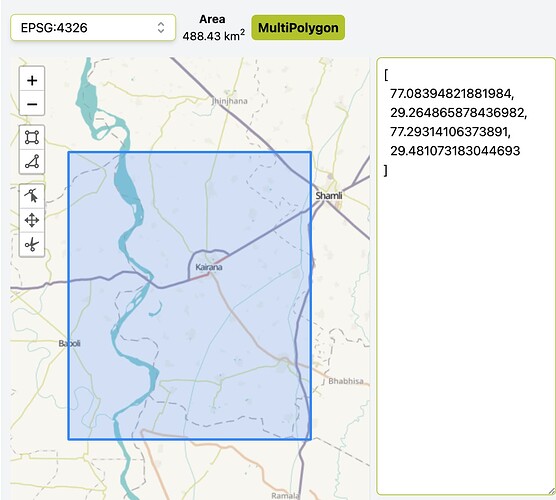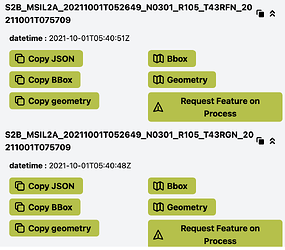Hi @sidharrth25 ,
What if i remove the time_difference set to datetime.timedelta(minutes=120) parameter while using the SentinelHubInputTask function??
The time_difference argument is used to filter out consecutive acquisition whose timestamp is too close to the previous one. For example, using your AOI with a time range from 2021-10-01 to 2021-10-31 without setting a time_difference will get the following timestamps:
[datetime.datetime(2021, 10, 1, 5, 40, 48),
datetime.datetime(2021, 10, 1, 5, 40, 51),
datetime.datetime(2021, 10, 6, 5, 40, 53),
datetime.datetime(2021, 10, 6, 5, 40, 57),
datetime.datetime(2021, 10, 11, 5, 40, 49),
datetime.datetime(2021, 10, 11, 5, 40, 53),
datetime.datetime(2021, 10, 16, 5, 40, 54),
datetime.datetime(2021, 10, 16, 5, 40, 57),
datetime.datetime(2021, 10, 21, 5, 40, 50),
datetime.datetime(2021, 10, 21, 5, 40, 53),
datetime.datetime(2021, 10, 26, 5, 40, 54),
datetime.datetime(2021, 10, 26, 5, 40, 57),
datetime.datetime(2021, 10, 31, 5, 40, 50),
datetime.datetime(2021, 10, 31, 5, 40, 53)]
As you can see there are 2 timestamps close to each other on 1st, 6th, 11th, 16th, 21st, 26th, and 31st. They are the same data being projected to different tiles (Fig 1) and you may not need them both. In this case we apply time_difference=datetime.timedelta(minutes=120) to get all available acquisitions we need without requesting duplicated data. Below shows the timestamps when time_difference is applied.
[datetime.datetime(2021, 10, 1, 5, 40, 48),
datetime.datetime(2021, 10, 6, 5, 40, 53),
datetime.datetime(2021, 10, 11, 5, 40, 49),
datetime.datetime(2021, 10, 16, 5, 40, 54),
datetime.datetime(2021, 10, 21, 5, 40, 50),
datetime.datetime(2021, 10, 26, 5, 40, 54),
datetime.datetime(2021, 10, 31, 5, 40, 50)]
Fig 1
also, what if i have multiple bounding boxes stored in a list. how do i cater to all the bounding boxes using the same workflow?
Please have a look at the example script I provided above. You can create a list of execution_args with your bounding box list. The EOExecutor will help you run all of them.