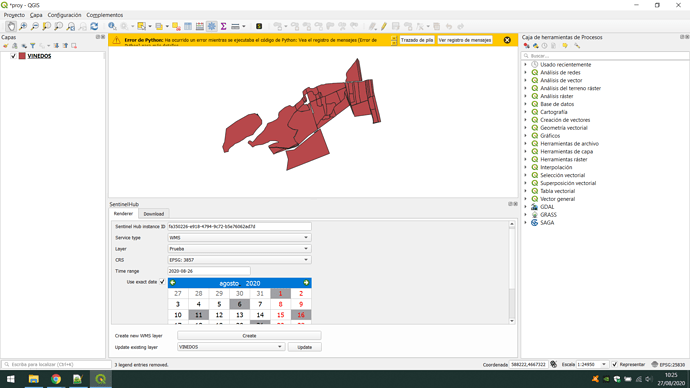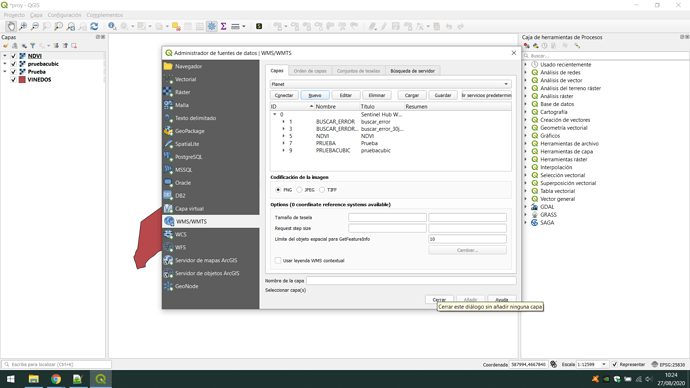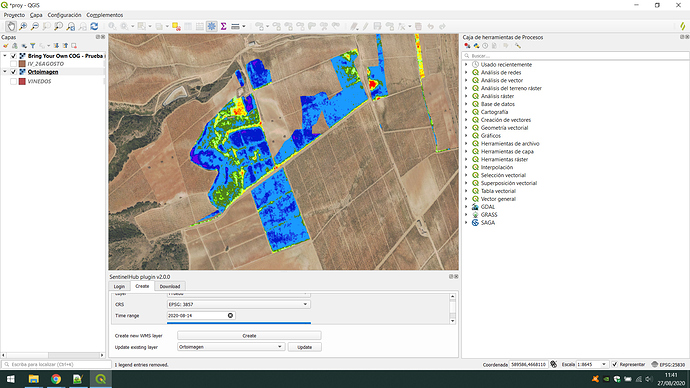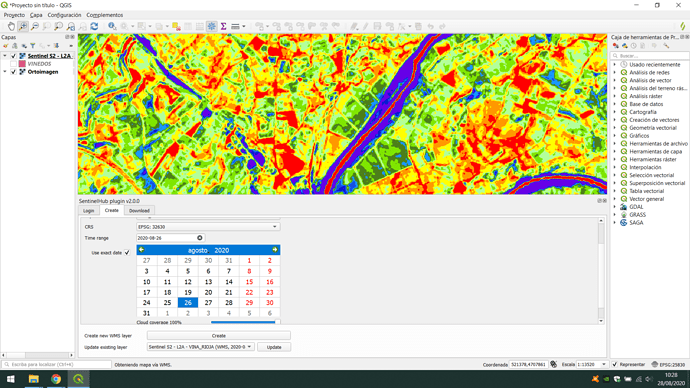Hi all
I’m testing a “instance id” in the QGIS plugin with the contracted Planet Scope service. When I enter the ID it starts fine because it gets the layers. But when I select one it gives an error:
When I try the “traditional” method it does not show an error message, but the layer is not loaded either:
However we have verified that the OGC services work very well in our programming. Therefore I think it may be something of QGIS. When I use an instance id with Sentinel, the plugin works perfectly.
If anyone knows that it can be great. Thanks in advance.
Hi @juangdm.ager,
It looks like you are using an older version of the plugin, which doesn’t support BYOC data sources. A week ago we released a version 2.0.0 which solves this problem.
For more info please check this post.
Hi Matej
Thankyou very much! It works perfect!:
Regards.
2 Likes
Hello again
I have detected a small problem. In the calendar it does not indicate the available images. Yesterday at first if it showed it, but then it started to give problems. Today it no longer shows it. If you know the date and select it, the image does show it. But it is very usefull know the avaliable dates:
The same problem happens with Planer Scope layers.
Thanks and regards.
Hi @juangdm.ager,
Thanks for mentioning this issue, this is something we weren’t able to solve in the current iteration but plan to improve in the future.
Technical details:
The problem is that in order to show available dates the plugin has to each time make an additional request to Sentinel Hub service. That request is very fast in case of Sentinel-2 or Sentinel-1 data sources but in case of other data sources it can take up to a few seconds. In order not to block user’s work too much there is a timeout on that request. If a request takes more than 1 second, available dates won’t show.
A solution we are looking for is to make this request in parallel to what user is doing (either using a new thread or async). This way a request wouldn’t block user’s work and could fill in available dates with some delay. However, doing parallelization on top of QGIS and Qt5 parallelization is not as simple as one would expect (at least for me). So it would require some more work to figure out how to do it correctly.
In case anyone knows a solution, they are welcome to contribute to plugin’s GitHub repo.
Hello
Thank you very much for the clarification. In my case it is not a big problem. With EO Browser it is very easy to know the availability of dates.
Also, now the new pluging is more convenient to access the different wms configurations made.
We cannot help you with QGIS and Qt5, I hope you can solve it.
Regards.