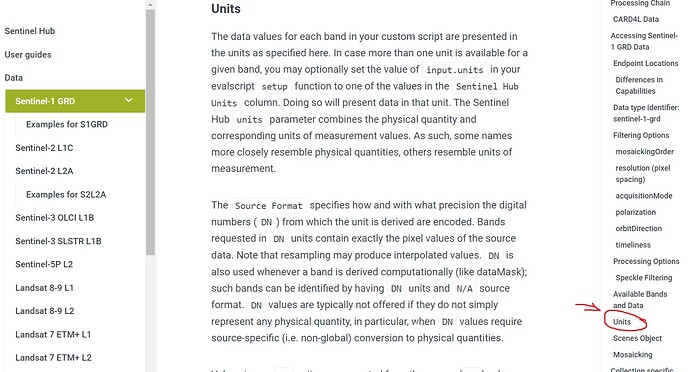Hello,
I want to know the value of every color band.
I know that:
CoastalBlue=431 - 452nm
B=465 - 515
G1=513 - 549
G2=547 - 585
Y=600 - 620
R=650 - 680
RedEdege=697 - 713
NIR=845 - 885
But when I try to know the value of them it is not the same. Example:
evalscript = """
//VERSION=3
function setup() {
return {
input: [{
bands: ["Green"],
units: "DN"
}],
output: {
id: "default",
bands: 1,
sampleType: SampleType.FLOAT32
}
};
}
function evaluatePixel(sample) {
var green = sample.Green
return [green];
}
The result it isn’t between G1=513 - 549, G2=547 - 585.
I want to know please value of each band.
Regards Antonio