Hi,
I have purchased a pleiades image. I can visualize it using EO browser, however , visualizing it with python doesn’t work.
I have followed this tutorial in order to visualize the image.
this is what I did:
# Initialize SentinelHubBYOC class
byoc = SentinelHubBYOC(config=config)
#airbus plaiedas
my_collection = byoc.get_collection('THIS_IS_SECRET')
print(f"name: {my_collection['name']}")
print(f"id: {my_collection['id']}")
#get list of tiles inside the collection
tiles = list(byoc.iter_tiles(my_collection))
#convert it to ByocTile dataclass
tile = ByocTile.from_dict(next(byoc.iter_tiles(my_collection)))
#visualized tiles
tile_iterator = byoc.iter_tiles(my_collection)
tiles_for_visualized = []
#should be for in in range(#number of images)
for i in [0]:
tiles_for_visualized.append(ByocTile.from_dict(next(tile_iterator)))
tiles_gdf = gpd.GeoDataFrame(
tiles_for_visualized,
geometry=[t.cover_geometry.transform(CRS.WGS84).geometry for t in tiles_for_visualized],
crs="epsg:4326",)
tiles_gdf.head()
data_collection = DataCollection.define_byoc(my_collection["id"])
#######THIS PART DOESN'T WORK#########
tile_time = dt.datetime.fromisoformat(tiles[0]["sensingTime"])
ValueError: Invalid isoformat string: ‘2022-09-25T19:08:28.500Z’
I have tried to skip this by manually insert the date ‘2022-09-25’ and send the request but that yield an empty image:
bbox_size,bbox,bbox_coords_wgs84=get_bbox_from_shape(tiles_gdf,0.5)
evalscript = """
//VERSION=3
function setup() {
return {
input: ["B3","B2","B1", "B0"],
output: { bands: 4 },
};
}
function evaluatePixel(sample) {
return [sample.B0, sample.B1,sample.B2,sample.B3];
}
"""
request = SentinelHubRequest(
evalscript=evalscript,
input_data=[SentinelHubRequest.input_data(data_collection=data_collection, time_interval='2022-09-25')],
responses=[SentinelHubRequest.output_response("default", MimeType.TIFF)],
bbox=bbox,
size=bbox_size,
config=config,
)
That gives me an image with the borders of the polygon of the image but no values:
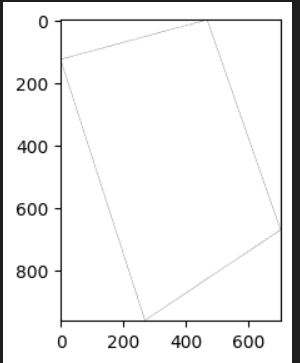
My questions are:
- I think there is problem with the tutorial with the date format shown there, seems like it works with the format I inserted manually?
- How can I visualize my image? what is wrong with my script?
Thanks in advance ![]()