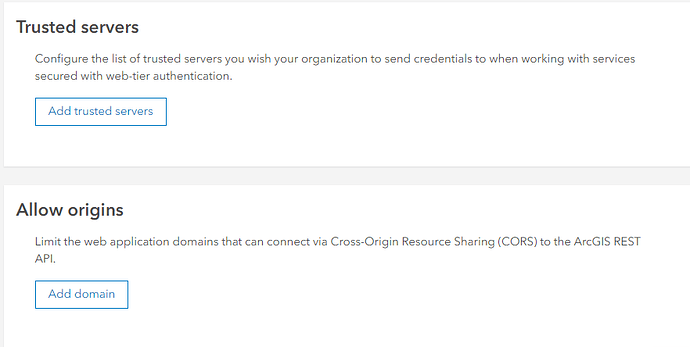I have added the Sentinel Imagery as a WMS layer item in my AGOL account and am able to view the data in the old AGOL viewer but not in the new AGOL viewer. I have added https://services.sentinel-hub.com in the Trusted Servers and Allow Origins security settings in our AGOL account but that didn’t make a difference, still not showing up in the new AGOL viewer. I tried troubleshooting this with ESRI and they suggested this may have to do with the ArcGIS Javascript API version supported between the two AGOL map viewers, but not sure if that has anything to do with it or not. Happy to provide any additional information or details.
We did notice such issues sporadically on AGOL as well - sometimes it works on old viewer, but not on the old, sometimes the other way around.
We have tried troubleshooting with them as well, but with no success and the comment you provided (i.e. Javascript) seems the issue is on their side.
Sentinel Hub OGC APIs are in line with standard and they should work everywhere.
If you can put us in contact with your AGOL support we can possibly troubleshoot further.
Thanks so much for getting back to me Grega. I have an open support case with ESRI, not sure the best way to get you all in touch with them. If possible, please email me jldewitt@southernco.com so I can potentially provide them a way for you both to troubleshoot this issue. I have some logs from the developer console that may help as well.
So I spoke to an ESRI support analyst regarding this issue and we resolved this by removing the domain https://services.sentinel-hub.com from the list of Trusted Servers in the security settings in our AGOL account. Removing that resolved the issue and the Sentinel imagery services are now correctly displaying in the old AGOL viewer, the new AGOL viewer, and in ArcGIS Pro. Hope this is helpful to anyone else running into this issue but doing that seems to have resolved this issue for now.
This topic was automatically closed 60 days after the last reply. New replies are no longer allowed.