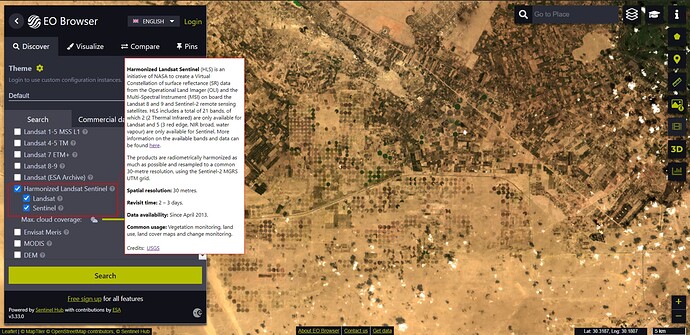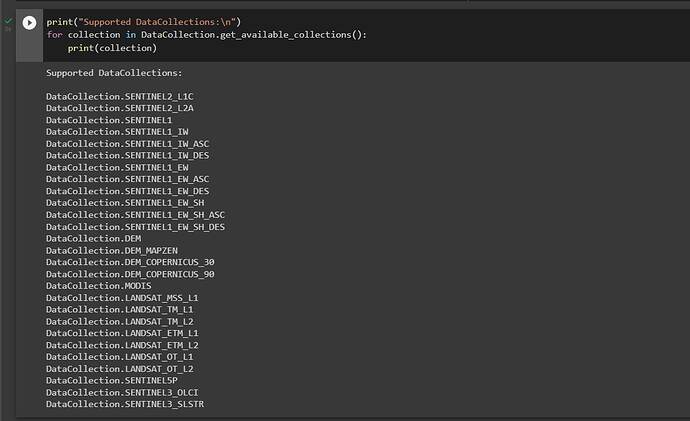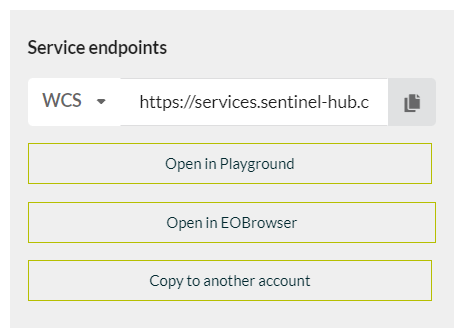We’ll add the collection to sentinelhub-py in the next days. In the mean time, you can have a look at the attached notebook how one can define the data collection by themselves:
from sentinelhub import DataCollection, Band, Unit, MosaickingOrder, to_utm_bbox
optical_bands = tuple(
Band(name, (Unit.REFLECTANCE, Unit.DN), (np.int16))
for name in ["CoastalAerosol", "Blue", "Green", "Red", "RedEdge1", "RedEdge2",
"RedEdge3", "NIR_Broad", "NIR_Narrow", "SWIR1", "SWIR2", "WaterVapor", "Cirrus"]
)
termal_bands = tuple(
Band(name, (Unit.BRIGHTNESS_TEMPERATURE, Unit.DN), (np.int16))
for name in ["ThermalInfrared1", "ThermalInfrared2"]
)
QA_band = Band("QA", (Unit.DN), (np.uint8)),
angles = tuple(
Band(name, (Unit.DEGREES, Unit.DN), (np.uint16))
for name in ["VAA", "VZA", "SAA", "SZA"]
)
bands = optical_bands + termal_bands + QA_band + angles
hsl_collection = DataCollection.define(
name="Harmonized LandSat Sentinel",
api_id="hls",
catalog_id="hls",
collection_type="HLS",
service_url="https://services-uswest2.sentinel-hub.com",
bands=bands
)
Afterwards, you can use it as any other data collection on Sentinel Hub:
hsl_evalscript = """
//VERSION=3
function setup() {
return {
input: ["Blue","Green","Red", "dataMask"],
output: { bands: 4 }
};
}
function evaluatePixel(sample) {
return [sample.Blue, sample.Green, sample.Red, sample.dataMask];
}
"""
request = SentinelHubRequest(
evalscript=hsl_evalscript,
input_data=[SentinelHubRequest.input_data(
data_collection=hsl_collection,
time_interval=("2022-01-11","2022-08-11"),
maxcc=0.3,
mosaicking_order=MosaickingOrder.LEAST_CC
)],
responses=[SentinelHubRequest.output_response("default",MimeType.TIFF)],
bbox=bbox,
resolution=(10,10)
)
response = request.get_data()[0]
Good luck!